Apollo RoadRunner Manual do utilizador e manual de instruções - Página 11
Procurar online ou descarregar pdf Manual do utilizador e manual de instruções para Sensores de segurança Apollo RoadRunner. Apollo RoadRunner 11 páginas. Mobile digital video recording system
Também para Apollo RoadRunner: Manual do utilizador e manual de instruções (19 páginas), Manual de instalação (17 páginas), Manual de instalação (17 páginas)
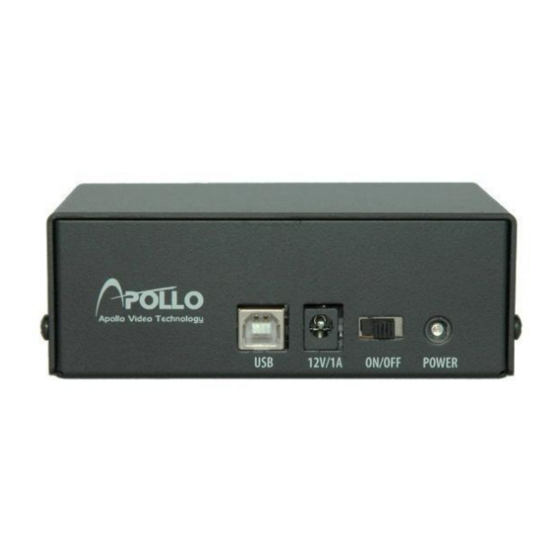
6.0 Set-Up
Select the Settings icon to make necessary changes to the RoadRunner Mobile app (Figures 27-28).
1.
FEN Server: If the device is using a FEN server, enter the FEN server information.
NOTE: Default site: fed.dvrnames.net. Default Port number: 10088.
2.
Network: Enable/disable cellular data use.
3.
Bandwidth limit: for several sites with large amounts of data, enable/disable to limit the amount of
bandwidth to optimize the performance of RoadRunner Mobile.
4.
Passcode Lock: Enable/disable password protected access to RoadRunner Mobile.
5.
Export Settings: Enter email site information.
For assistance utilizing RoadRunner Mobile, please contact technical support toll free at:
888.288.8721 (425.483.7100) or email: [email protected]
Toll Free: 888-AVT-USA1; Tel: 425.483.7100; Fax: 425.483.7200
Set-Up for the RoadRunner Mobile
Figure 27
Apollo Video Technology
th
24000-35
Avenue Southeast, Bothell, WA 98021
www.apollovideo.com
RoadRunner Mobile | User Guide
Figure 28
Page 11
