HHO Plus CCPWM60A Panduan Instalasi - Halaman 8
Jelajahi secara online atau unduh pdf Panduan Instalasi untuk Aksesori Mobil HHO Plus CCPWM60A. HHO Plus CCPWM60A 10 halaman. Hho hydrogen on demand dual fuel generator systems
Juga untuk HHO Plus CCPWM60A: Panduan Instalasi (11 halaman), Panduan Instalasi (12 halaman), Panduan Instalasi (10 halaman)
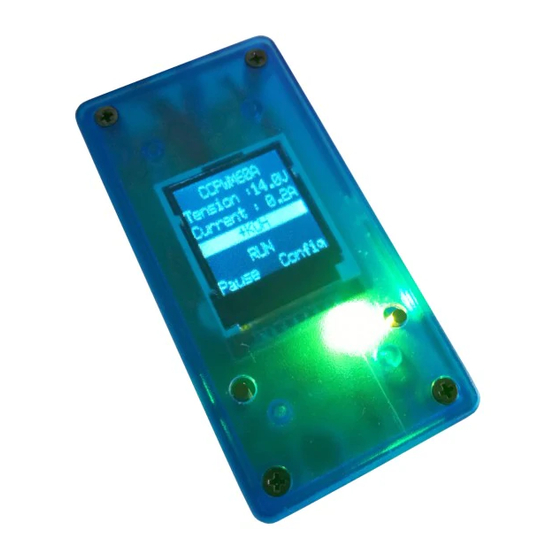
Amperage
The Maximum Current Panel will appear for you to set the amperage value you wish to work:
Minimum 1 A / Maximum 60A
1. If you press the left button (Edit) you will enter the editing mode. A yellow cursor will appear marking
the editing value;
2. Use the left button (UP) again to move up the value;
3. Press the right button (Next) to change the yellow cursor position;
4. Repeat points 2. And 3. to continue editing. After, in the right button, Exit/Save will appear:
a. If you make one single click on the right button you will exit configuration panel (Exit);
b. If you click and hold right button for 3 seconds you will Save your configuration. A message Saved
will appear.
5. Press right button (Next) to move to Maximum Voltage Panel
Maximum Voltage
For security reasons (ex: charging the battery) above 15,5V the CCPWM will not work and a blue light will
appear.
HHO Plus, Alternative Energies, Lta – Travessa das Serras 33, Vieira de Leiria, Portugal – Tel. 00351244697116 – Email: [email protected]
.
The Maximum Voltage Panel will appear in order for you to set
the higher voltage value you wish to work. The maximum value
allowed is 15,5V. For security reasons (ex: charging the battery
with an external power supply), if the voltage in the car is
higher than the value selected then the CCPWM60A will stop
working and an alarm will appear.
To set this value just proceed in the same way as explained for
the setting the amperage.
5. Press right button (Next) to move to Minimum Voltage Panel
CCPWM60A – Installation Manual
8
Saved
