Gree 13-04661 Panduan Pemilik - Halaman 9
Jelajahi secara online atau unduh pdf Panduan Pemilik untuk Pendingin Udara Gree 13-04661. Gree 13-04661 20 halaman. Mobile air conditioner
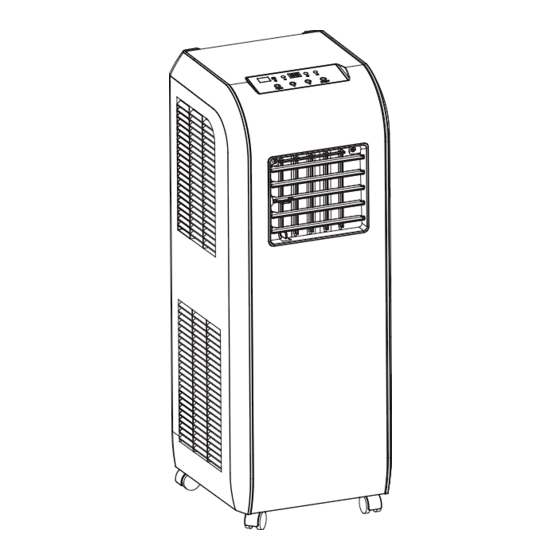
Operation of wireless remote control
Names and functions of wireless remote control
Note: Be sure that there are no obstructions between receiver and remote controller; Don't
drop or throw the remote control; Don't let any liquid in the remote control and put the remo-
te control directly under the sunlight or any place where is very hot.
Remote control
ON/OFF
ON/OFF button
Press this button, the unit will be turned on,
press it once more, the unit will be turned
off. When turning on or turning off the unit,
the Timer, Sleep function will be canceled,
but the presetting time is still remained.
MODE
MODE button
Press this button, Auto, Cool,Dry, Fan, Heat
mode can be selected circularly. Auto
mode is default while power on. Under
Auto mode,the temperature will not be dis-
played; Under Heat mode, the initial value
is 28°C( 82°F);Under other modes, the
initial value is 25°C( 77°F).
AUTO
AUTO
COOL
DRY
FAN
HEAT
Signal transmitter
DRY
COOL
HEAT
FAN
(Only for cooling and heating unit.)
SLEEP
SLEEP button
Press this button, Sleep On and Sleep Off
can be selected. After powered on,Sleep
Off is defaulted. After the unit is turned
off, the Sleep function is canceled. After
Sleep function set up, the signal of Sleep
will display. In this mode, the time of
timer can be adjusted. Under Fan and
Auto modes, this function is not available.
FAN
FAN button
By pressing this key, you may select
AUTO, FAN 1, FAN 2, FAN 3 or FAN 4,
and may also cycle between them. FAN 4
only in cool mode. After being energized,
AUTO is defaulted. Only LOW fan can
be set under DRY mode, pressing this key
cannot adjust the fan speed, but can send
message.
SWING
SWING button (optional)
Press this key to activate or deactivate the
swing.
7
9
Fan 1
Fan 2
Fan 3
Fan 4
