AFL Hyperscale 6RU Panduan Instalasi - Halaman 6
Jelajahi secara online atau unduh pdf Panduan Instalasi untuk Perangkat Keras Komputer AFL Hyperscale 6RU. AFL Hyperscale 6RU 12 halaman. Front-access v-panel
Juga untuk AFL Hyperscale 6RU: Panduan Instalasi (20 halaman), Panduan Instalasi (16 halaman)
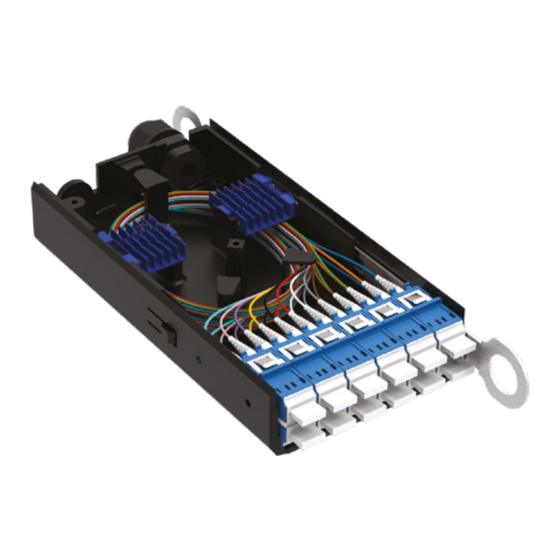
Panel Mounting
6U
Insert the cage nuts (06), in positions shown
5
above, on both the left and right hand sides of
the rack.
Slotted bracket for
ease of installation
Mount the panel (01) onto the rack and
7
tighten the cage nut screws (06) using a
screwdriver.
6
© AFL Hyperscale. All rights reserved
2U
2U
Partially tighten the cage nut screws (06) in the
6
positions shown (left- and right-hand side) using
a screwdriver.
8
Insert the remaining cage nut screws (06) using
a screwdriver.
Series
