Brother RuggedJet RJ-4040 Manual Perangkat Lunak - Halaman 7
Jelajahi secara online atau unduh pdf Manual Perangkat Lunak untuk Perangkat lunak Brother RuggedJet RJ-4040. Brother RuggedJet RJ-4040 48 halaman. Mobile printer
Juga untuk Brother RuggedJet RJ-4040: Panduan Referensi Cepat (2 halaman), Panduan Pengguna (33 halaman), Panduan Referensi Cepat (1 halaman), Panduan Pengguna (34 halaman), Panduan Keamanan Produk (22 halaman)
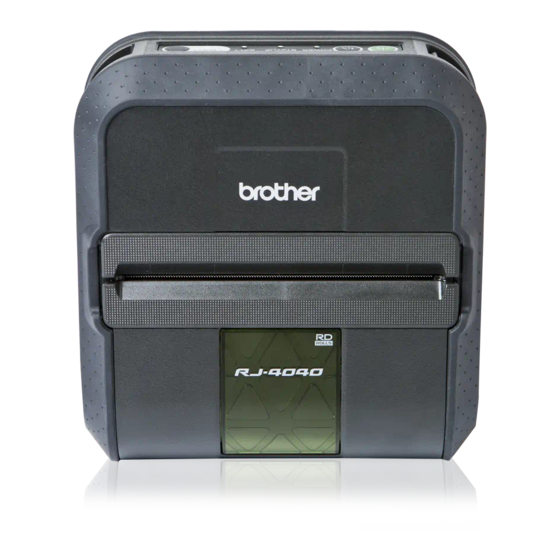
1. Printing Using Raster Commands
The printing procedure is described below. For detailed flow charts, refer to
each command, refer to
In addition, descriptions of the commands for the MCR (magnetic card reader) are provided. For details, refer
to
"5. MCR Command
Specifications".
(1) Open the port
Port
Computer, mobile
terminal, etc.
(6) Close the port
"4. Printing Command
Details".
(2) Send the status
(Confirm the printer status.)
(プリンタの状態を確認)
(3) Send the print data
(5) Send the status
(Confirm that printing is completed.)
Your printer
- 3 -
1. Printing Using Raster Commands
Raster Command Reference
"6. Flow
Charts". For details on
(4) Print
