Brother RuggedJet RJ-4040 소프트웨어 설명서 - 페이지 7
{카테고리_이름} Brother RuggedJet RJ-4040에 대한 소프트웨어 설명서을 온라인으로 검색하거나 PDF를 다운로드하세요. Brother RuggedJet RJ-4040 48 페이지. Mobile printer
Brother RuggedJet RJ-4040에 대해서도 마찬가지입니다: 빠른 참조 매뉴얼 (2 페이지), 사용자 설명서 (33 페이지), 빠른 참조 매뉴얼 (1 페이지), 사용자 설명서 (34 페이지), 제품 안전 매뉴얼 (22 페이지)
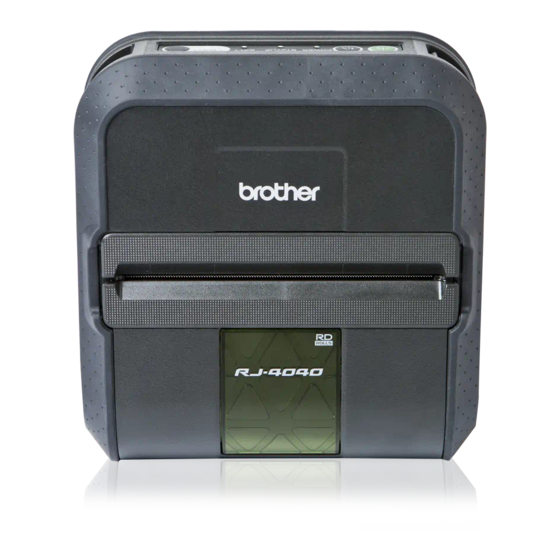
1. Printing Using Raster Commands
The printing procedure is described below. For detailed flow charts, refer to
each command, refer to
In addition, descriptions of the commands for the MCR (magnetic card reader) are provided. For details, refer
to
"5. MCR Command
Specifications".
(1) Open the port
Port
Computer, mobile
terminal, etc.
(6) Close the port
"4. Printing Command
Details".
(2) Send the status
(Confirm the printer status.)
(プリンタの状態を確認)
(3) Send the print data
(5) Send the status
(Confirm that printing is completed.)
Your printer
- 3 -
1. Printing Using Raster Commands
Raster Command Reference
"6. Flow
Charts". For details on
(4) Print
