Dell Inspiron 2100 Panduan Referensi Sistem - Halaman 24
Jelajahi secara online atau unduh pdf Panduan Referensi Sistem untuk Laptop Dell Inspiron 2100. Dell Inspiron 2100 45 halaman. Vga card installation instructions
Juga untuk Dell Inspiron 2100: Mulai di sini (2 halaman), Informasi Pengaturan dan Fitur (8 halaman), Panduan Referensi Cepat (17 halaman), Panduan Servis (38 halaman), Spesifikasi (2 halaman), Petunjuk Instalasi (1 halaman)
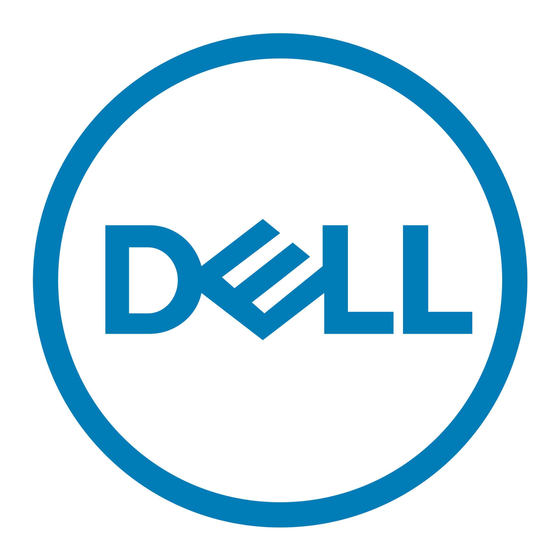
microprocessor socket, you do not need to use force, which could bend the pins if the chip is misaligned. When the chip is
positioned correctly, press it with minimal pressure to seat the microprocessor in the socket. Be careful not to bend the pins.
d. When the chip is fully seated in the socket, pivot the microprocessor-socket release lever back toward the socket until it snaps
into place, securing the chip.
Battery
CAUTION: There is a danger of the new battery exploding if it is incorrectly installed. Replace the battery only with the same or
equivalent type recommended by the manufacturer. Discard used batteries according to the manufacturer's instructions.
To remove the 3-volt (V), CR2032 coin-cell battery:
1. Make a copy of the screens in the system setup program. Enter the
copy the system configuration information from the system setup screens.
2.
Remove the computer
cover.
3.
Rotate the power
supply.
4. Pry the battery out of its socket with your fingers or with a blunt, nonconductive object such as a plastic screwdriver.
To replace the battery:
1. Install the new battery with the "+" side facing up.
2. Rotate the power supply back into place, replace the computer cover, and reconnect your computer and devices to their electrical outlets and
turn them on.
3. Reboot the computer, press <Del> when the blue Dell logo screen appears to enter the system setup program, and restore the correct
settings.
System Board
1 Battery
2 Battery socket
system setup
program, and print (by pressing the <Print Screen> key) or
