Dell XFR630 Panduan Referensi Cepat - Halaman 15
Jelajahi secara online atau unduh pdf Panduan Referensi Cepat untuk Laptop Dell XFR630. Dell XFR630 23 halaman. With touch fully rugged notebook
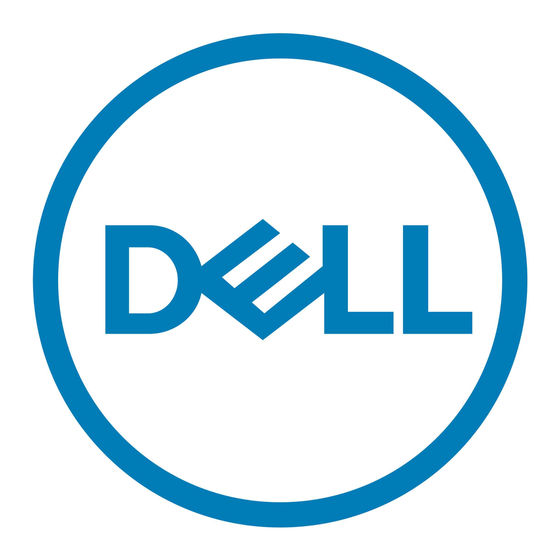
1. The locking mechanism that secures the XFR630 Notebook's docking device connector is disengaged by sliding the
mechanism to the left.
2. As the locking mechanism is moved to the left, the door must be lifted and the door pulled forward until it
securely latches back into its closed position.
Figure 3 13 Closing the XFR630 Docking Device Connector Door
3.5.3
Accessing the Hard Disk Drive Compartment
CAUTION: Before performing these procedures, turn off the computer, disconnect the AC adapter from
the electrical outlet and the computer, disconnect the modem from the wall connector and computer,
remove the battery (see "Removing the Battery") and remove any other external cables from the
computer.
NOTICE: You must remove all external cables from the computer to avoid possible connector damage.
Figure 3 14 Accessing the Hard Disk Drive Compartment
