Dell UltraScan P780 Panduan Pengguna - Halaman 13
Jelajahi secara online atau unduh pdf Panduan Pengguna untuk Monitor Dell UltraScan P780. Dell UltraScan P780 42 halaman. Dell monitor
Juga untuk Dell UltraScan P780: Layanan Pelanggan (2 halaman)
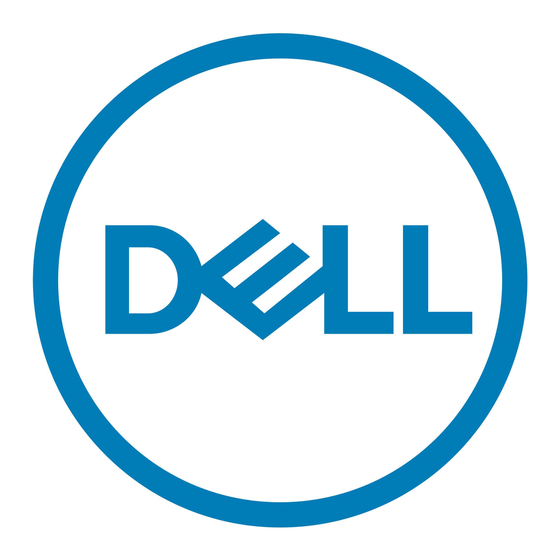
The monitor's version information and serial number can be displayed by pressing and
holding the
SIGNAL or OUT OF SCAN RANGE or it's in the power saving mode.
This indicates that the monitor is in power saving mode.
LED Indicators
RESET key for more than 2 seconds, while it's displaying NO INPUT
®
VESA
's Mode
ON
Stand-by
Suspend
Active-OFF*
Other Mode
Defective Monitor
LED color
Green
Green and Orange
Alternate
Green and Orange
Alternate
Orange
LED color
Flashing Orange
