Dell UltraScan P780 Panduan Pengguna - Halaman 15
Jelajahi secara online atau unduh pdf Panduan Pengguna untuk Monitor Dell UltraScan P780. Dell UltraScan P780 42 halaman. Dell monitor
Juga untuk Dell UltraScan P780: Layanan Pelanggan (2 halaman)
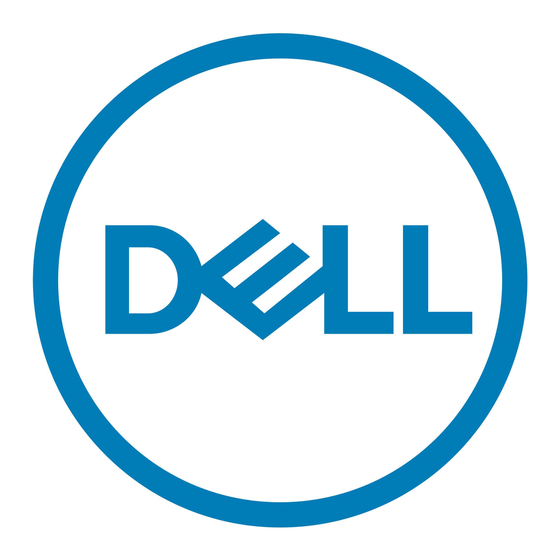
Introduction: Dell™ UltraScan P780 Color Monitor User's
Guide
Overview
The Dell UltraScan P780 17 inch (16 VIS) color monitor is loaded with features at an affordable price
that's perfect for the demanding corporate professional. Whether you are purchasing your first
computer or maintaining product consistency through the corporate rank and file, you will appreciate
what the UltraScan P780 monitor has to offer. The UltraScan P780 Color Monitor has a flat CRT that
helps minimize geometric distortion and reduces reflective glare that may cause eyestrain. The 17-
inch (16 VIS) monitor segment has been around for a while, so you don't have to worry about a new
technology being introduced rendering your current UltraScan P780 monitor obsolete.
Features
The UltraScan P780 color monitor has the following features:
Optimal Resolution & Refresh
•
VIS (viewable image size)
•
Aperture Grill Pitch
•
Faceplate coating
•
Physical Size (Height x Width x
•
Depth)
Weight (monitor only)
•
Weight (with packaging)
•
1024 x 768 at 75 Hz or 85Hz
406 mm (16.0 inches)
0.24 - 0.25 mm
AR/AS coating
414 mm x 404 mm x 420 mm (16.4 inches
x 15.9 inches x 16.5 inches)
18.8 kg (41 lbs 6 oz)
22 kg (48 lbs 6oz)
