Dell PowerVault 221S Pemberitahuan - Halaman 3
Jelajahi secara online atau unduh pdf Pemberitahuan untuk Penyimpanan Dell PowerVault 221S. Dell PowerVault 221S 28 halaman. Dell powervault 220s and 221s systems scsi drive enclosure
Juga untuk Dell PowerVault 221S: Manual (44 halaman), Memperbarui Firmware (14 halaman), Panduan Servis (33 halaman)
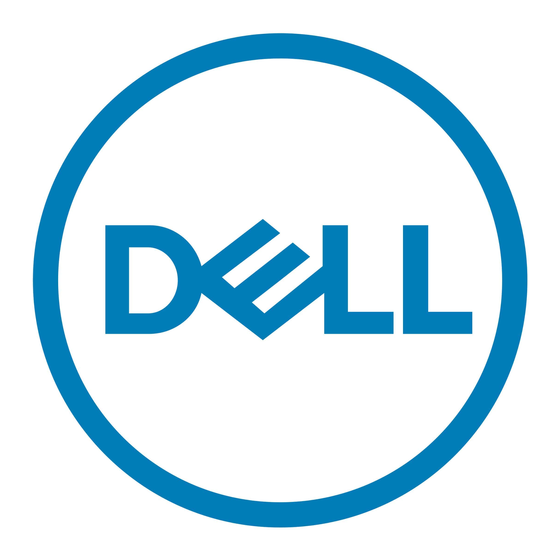
Push the module to the back of the slot until it is firmly seated in the backplane
2
connector (see Figure 1).
Using a #2 Phillips-head screwdriver, tighten the captive screw at the top of the
3
module to secure the module to the chassis.
Connect the host server-to-storage system cable to the Ultra 320 EMM.
4
Replace the applicable Ultra 160 hard drives with Ultra 320 hard drives.
5
NOTE: The Ultra 320 enclosure supports a mixture of Ultra 160 and Ultra 320 hard
drives. In an Ultra 320 environment, the hard drives run at their respective speeds. The
hard drives are labeled Ultra 160 (Ultra 3) or Ultra 320 (Ultra 4).
Turn on your storage system.
6
For information about EMM connections and cabling, see the Installation and
Troubleshooting Guide.
____________________
Information in this document is subject to change without notice.
© 2003 Dell Computer Corporation. All rights reserved. Printed in the U.S.A.
Reproduction in any manner whatsoever without the written permission of Dell Computer Corporation is strictly
forbidden.
Trademarks used in this text: Dell, the DELL logo, Dell OpenManage, and PowerVault are trademarks of Dell Computer
Corporation.
Other trademarks and trade names may be used in this document to refer to either the entities claiming the marks and
names or their products. Dell Computer Corporation disclaims any proprietary interest in trademarks and trade names
other than its own.
