Dell PowerVault 221S Panduan Servis - Halaman 4
Jelajahi secara online atau unduh pdf Panduan Servis untuk Penyimpanan Dell PowerVault 221S. Dell PowerVault 221S 33 halaman. Dell powervault 220s and 221s systems scsi drive enclosure
Juga untuk Dell PowerVault 221S: Manual (44 halaman), Pemberitahuan (28 halaman), Memperbarui Firmware (14 halaman)
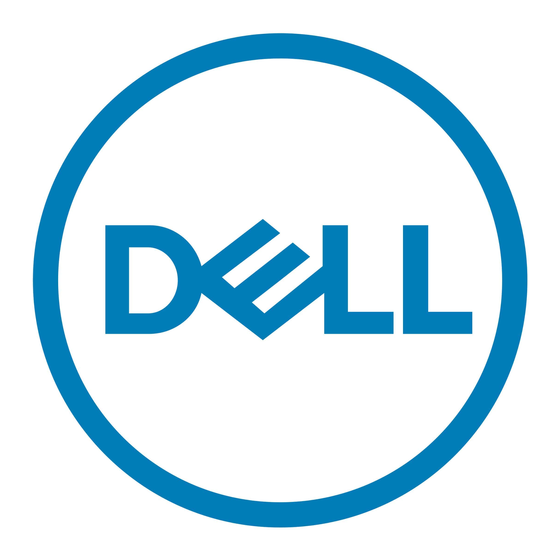
System Overview : Dell PowerVault 220S and 221S Systems Service Manual
Service Features
Your storage system was designed for easy serviceability. All hard drives, power supplies, cooling modules, EMMs/SCSI terminator cards, and split-bus modules can be removed and
replaced without having to remove system covers or other components.
Components and Indicators
Front-Panel Components and Indicators
Figure 1
shows the front-view orientation of both systems.
Figure 1. System Orientation
Figure 2
illustrates LED indicators and components on the system's front panel.
Figure 2. Front-Panel Features
file:///C|/Users/rishi_sood/Desktop/220s/en/sm/intro.htm[3/7/2013 12:09:13 PM]
1 PowerVault 220S
2 PowerVault 221S
Table 1
lists conditions indicated by each LED.
1 drive busy LED indicator
2 drive status LED indicator
3 hard drives (14)
4 over-temperature LED indicator
5 split-bus LED indicator
6 cluster LED indicator
7 shelf-fault LED indicator
8 power LED indicator
