Dell PowerVault LTO-3-060 Panduan Pengguna - Halaman 35
Jelajahi secara online atau unduh pdf Panduan Pengguna untuk Penyimpanan Dell PowerVault LTO-3-060. Dell PowerVault LTO-3-060 37 halaman. Powervault tape systems
Juga untuk Dell PowerVault LTO-3-060: Pengaturan (2 halaman), Buku Pegangan (28 halaman)
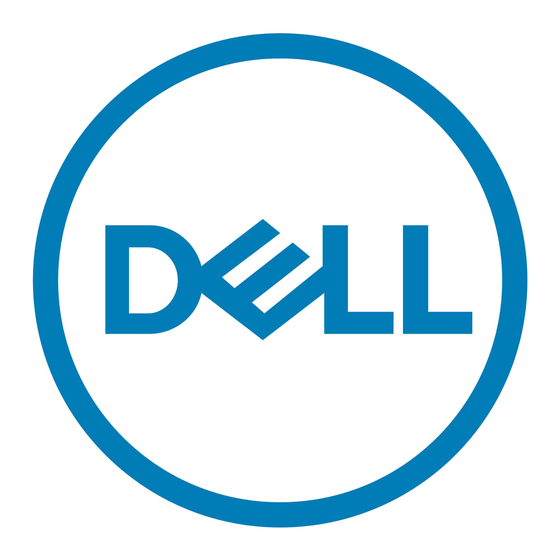
The position of the write-protect switch (number 1 in
If the switch is set to locked (locked padlock), data cannot be written to the tape.
l
If the switch is set to unlocked (unlocked padlock or black void), data can be written to the tape.
l
Figure 13. Setting the Write-Protect Switch
To set the switch, slide it left or right to the desired position. If you slide the red tab after the cartridge is inserted in the drive, the change will not take effect until the
cartridge is removed and reinserted.
Caring for Tape Cartridges
NOTICE: Do not insert a damaged tape cartridge into your tape drive. A damaged cartridge can interfere with the reliability of the drive and may void the
warranties of the drive and the cartridge. Before inserting a tape cartridge, inspect the cartridge case, cartridge door, and write-protect switch for breaks.
Incorrect handling or an incorrect environment can damage the LTO Ultrium Tape Cartridge or its magnetic tape. To avoid damage to your tape cartridges and to
ensure the continued high reliability of your tape drive, use the following guidelines.
Provide Training
Post procedures that describe proper media handling in places where people gather.
l
Ensure that anyone who handles tape has been properly trained in handling and shipping procedures. This includes operators, users, programmers, archival
l
services, and shipping personnel.
Ensure that any service or contract personnel who perform archiving are properly trained in media-handling procedures.
l
Include media-handling procedures as part of any services contract.
l
Define and make personnel aware of data recovery procedures.
l
Ensure Proper Packaging
When you ship a cartridge, ship it in its original or better packaging.
l
Always ship or store a cartridge in a jewel case.
l
Use only a recommended shipping container that securely holds the cartridge in its jewel case during transportation.
l
Never ship a cartridge in a commercial shipping envelope. Always place it in a box or package.
l
If you ship the cartridge in a cardboard box or a box of a sturdy material, ensure the following:
l
Place the cartridge in polyethylene plastic wrap or bags to protect it from dust, moisture, and other contaminants.
¡
Pack the cartridge snugly; do not allow it to move around.
¡
Double-box the cartridge (place it inside a box, then place that box inside the shipping box) and add padding between the two boxes
¡
Provide Proper Acclimation and Environmental Conditions
Before you use a cartridge, let it acclimate to the normal operating environment for 1 hour. If you see condensation on the cartridge, wait an additional hour.
l
Ensure that all surfaces of a cartridge are dry before inserting it.
l
Do not expose the cartridge to moisture or direct sunlight.
l
Do not expose recorded or blank cartridges to stray magnetic fields of greater than 100 oersteds (for example, terminals, motors, video equipment, X-ray
l
equipment, or fields that exist near high-current cables or power supplies). Such exposure can cause the loss of recorded data or make the blank cartridge
unusable.
Maintain the following environmental conditions outlined in the
l
Table 1. Environmental Specifications
Environmental Factor
Temperature
Relative humidity (noncondensing)
Wet bulb temperature
Notes:
1. Operational storage equals less than 1 year.
Figure
13) on the tape cartridge determines whether you can write to the tape:
Table
1.
Operating
Operational Storage
10° to 45°C
16° to 35°C
(50° to 113°F)
(61° to 95°F)
10% to 80%
20% to 80%
26°C
26°C
(79°F)
(79°F)
1
2
Archival Storage
16° to 25°C
(61° to 77°F)
20% to 50%
26°C
(79°F)
Shipping
-23° to 49°C
(-9° to 120°F)
5% to 80%
26°C
(79°F)
