Dell PowerVault LTO-3-060 Panduan Pengguna - Halaman 34
Jelajahi secara online atau unduh pdf Panduan Pengguna untuk Penyimpanan Dell PowerVault LTO-3-060. Dell PowerVault LTO-3-060 37 halaman. Powervault tape systems
Juga untuk Dell PowerVault LTO-3-060: Pengaturan (2 halaman), Buku Pegangan (28 halaman)
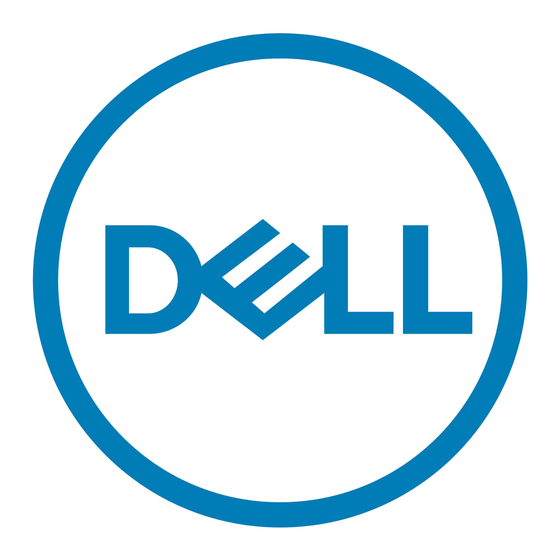
Figure 11
shows the LTO Ultrium 400-GB Data Cartridge and its components.
Figure 11. LTO Ultrium 400-GB Data Cartridge
1. LTO cartridge memory
2. Label area
3. Write-protect switch
4. Insertion guide
5. Cartridge door
6. Leader pin
Loading a Tape Cartridge
1. Ensure that the tape drive is powered on (the Ready light is solid green).
2. Ensure that the write-protect switch (see number 3 in
3. Grasp the cartridge so that the write-protect switch faces you.
4. Slide the cartridge into the tape load compartment (see
If the cartridge is already in the ejected position and you want to reinsert it, remove the cartridge and then insert it again.
¡
If the cartridge is already loaded and you cycle the power (turn it off, then on), the tape will rewind to the beginning and position itself ready for use.
¡
Figure 12. Loading
Unloading a Tape Cartridge
1. Ensure that the tape drive is powered on (the Ready light is solid green).
2. Press the eject button (see number 1 in
rewinds, then goes out before the cartridge partially ejects.
3. After the cartridge partially ejects, grasp the cartridge and remove it.
Whenever you unload a tape cartridge, the tape drive writes any pertinent information to the cartridge memory.
NOTICE: Do not remove a tape cartridge while the drive activity LED is on.
Setting the Write-Protect Switch on Tape Cartridges
NOTICE: Write-protection will not prevent a cartridge from being erased or degaussed. Do not bulk erase Ultrium format cartridges. This will destroy
prerecorded server information and render the cartridge unusable. Always use the long or quick erase command in your backup software to erase
cartridges.
Figure
11) is properly set. (See
Figure 12).
Figure
2). The drive rewinds the tape and partially ejects the cartridge. The Activity light flashes green while the tape
"Setting the Write-Protect Switch on
Cartridges").
