Olympus IX71 Panduan Instalasi - Halaman 4
Jelajahi secara online atau unduh pdf Panduan Instalasi untuk Mikroskop Olympus IX71. Olympus IX71 11 halaman. Microscope z-axis motor drive
Juga untuk Olympus IX71: Brosur & Spesifikasi (16 halaman)
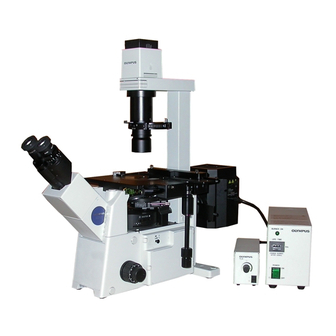
Last update: 2021/09/23 17:15
unscrewed, note if there is a small silver wave spring washer adhered to it; if so, remove the
washer from the focus knob and place it on to the brass assembly located within the coarse
focus knob.
Part-2: Installing Flexible Coupling and Baseplate
Slide flexible coupler over threaded end of fine focus shaft while holding right hand knob in place.
Tighten clamp on flexible coupler while holding right hand knob in place.
Slide flexible coupler over the threaded end of the left fine focus shaft while holding the right fine
focus knob in place, and tighten clamp with a 2 mm or 5/64 inch Allen wrench. Ensure that it is
pressed all the way against the brass part of the left microscope knob without pushing the right focus
knob out on the other side. Check for any play in the focus shaft by pushing and pulling the focus
knob as shown on the left – no movement should be evident.
Part-3: Installing and Aligning the Z-axis Motor Drive
If shipped assembled, use the 7/64 inch Allen wrench and disassemble the Z-drive motor
assembly from base plate by removing the horizontal adjustment screw. At this time, also
loosen the two vertical adjustment screws.
https://asiimaging.com/docs/
olympus_ix71_zdrive_install https://asiimaging.com/docs/olympus_ix71_zdrive_install
Printed on 2022/01/10 05:45
