Cisco NCS 5500 Series Manual Koneksi - Halaman 22
Jelajahi secara online atau unduh pdf Manual Koneksi untuk Router Jaringan Cisco NCS 5500 Series. Cisco NCS 5500 Series 24 halaman. Connect router to the network
Juga untuk Cisco NCS 5500 Series: Panduan Konfigurasi (19 halaman), Manual (25 halaman)
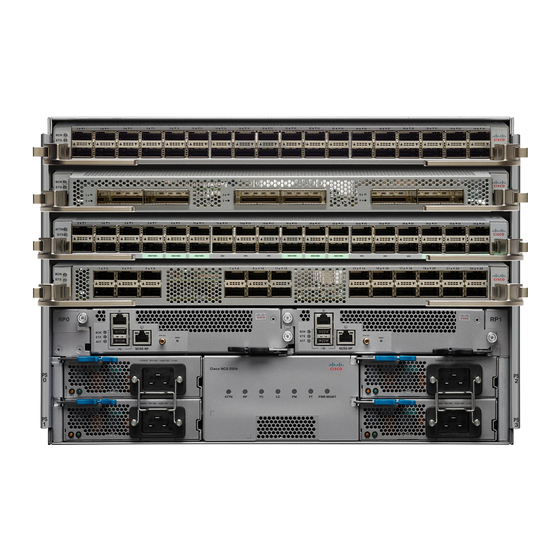
Disconnect Optical Ports from the Network
Caution
Removing and installing a transceiver can shorten its useful life. Do not remove and insert transceivers more
than it is absolutely necessary. We recommended that you disconnect cables before installing or removing
transceivers to prevent damage to the cable or transceiver.
Disconnect Optical Ports from the Network
When you need to remove fiber-optic transceivers, you must first remove the fiber-optic cables from the
transceiver before you remove the transceiver from the port.
Connecting a Cable to the GNSS Antenna Interface
The GNSS LED is located on the rear side of the NCS-55A2-MOD-SL, NCS-55A2-MOD-HD-S,
NCS-55A2-MOD-HX-S, NCS-55A2-MOD-SE-S, NCS-55A1-48Q6H, and
NCS-55A1-24Q6H-S/NCS-55A1-24Q6H-SS chassis.
Step 1
Connect one end of a shielded coaxial cable to the GNSS RF IN port.
Step 2
Connect the other end of the shielded coaxial cable to the GNSS antenna after the primary protector.
Note
The GNSS RF In port should have a primary protector installed to meet the Local Safety guidelines.
Figure 20: GNSS Port - NCS 55A2
The GNSS RF In coaxial cable shield must be connected to the Facility Equipment Ground through the chassis. The
chassis must have the ground wire connected to the Facility Equipment Ground.
GPS Port Pinouts
The platform is capable of receiving or sourcing GPS signals of 1 PPS & 10 MHz. These interfaces are provided by two
mini-coax 50-Ohm, 1.0/2.3 DIN series connector on the front panel. Similarly there are two mini-coax 50-Ohm connectors
provided in the front panel to output this 1PPS and 10MHz.
The table below summarizes the GPS port pinouts.
Connect Router to the Network
22
Connect Router to the Network
