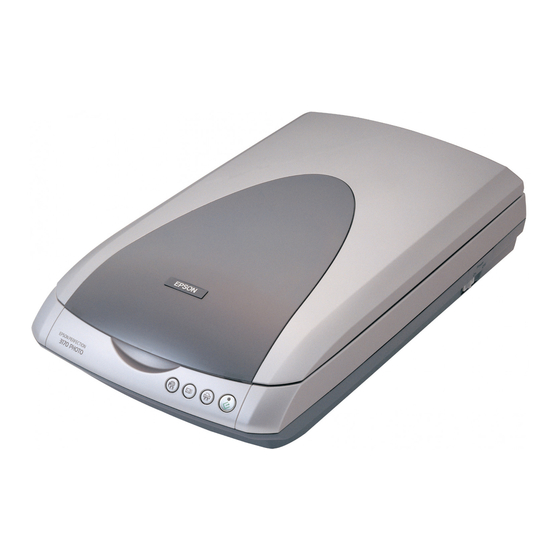Epson 3170 - Perfection Photo Panduan Pemecahan Masalah - Halaman 5
Jelajahi secara online atau unduh pdf Panduan Pemecahan Masalah untuk Perangkat lunak Epson 3170 - Perfection Photo. Epson 3170 - Perfection Photo 12 halaman. Scanning tips and troubleshooting guide
Juga untuk Epson 3170 - Perfection Photo: Buletin Dukungan Produk (34 halaman), Panduan Pengguna (6 halaman), Mulai di sini (4 halaman), Buletin Dukungan Produk (23 halaman), Manual (11 halaman), Buletin Dukungan Produk (40 halaman), Buletin Dukungan Produk (17 halaman), Buletin Dukungan Produk (24 halaman), Buletin Dukungan Produk (29 halaman), Buletin Dukungan Produk (8 halaman), Petunjuk Keselamatan Penting (4 halaman), Buletin Dukungan Produk (3 halaman), Buletin Dukungan Produk (14 halaman), Buletin Dukungan Produk (18 halaman), Buletin Dukungan Produk (12 halaman), Buletin Dukungan Produk (40 halaman), Buletin Dukungan Produk (40 halaman), Buletin Dukungan Produk (22 halaman), Buletin Dukungan Produk (12 halaman), Buletin Dukungan Produk (21 halaman)