ABB MotiFlex e100 OPT-MF-005 Panduan Pengguna - Halaman 8
Jelajahi secara online atau unduh pdf Panduan Pengguna untuk Unit Kontrol ABB MotiFlex e100 OPT-MF-005. ABB MotiFlex e100 OPT-MF-005 20 halaman. Digital i/o
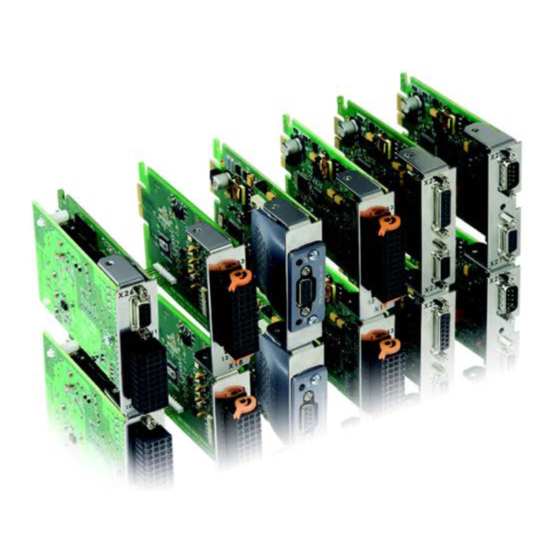
4. Confirm that the correct option card is
being installed. The description is
printed on the leading edge of the card,
furthest from the mounting bracket.
Insert the option card with the main
component side facing towards the
center of the drive. The edges of the
option
retaining brackets inside the drive.
5. Push down the option card until it clicks
into place. The option card's external
connector
approximately level with the 8 posts
along the edge of the option slot.
6. Insert the retaining screw and tighten. If
the screw will not locate in the threaded
socket on the option card, then check
the position of the option card.
The screw must be fitted since it
provides mechanical support and an
electrical chassis connection for the
option card.
7. Push on the drive's top or bottom front
panel cover until it clicks into place.
2-2 Introduction
card
should
locate
plate
should
behind
Figure 2-1: Insert the option card
finish
Figure 2-3: Tighten retaining screws
Figure 2-2: Click into place
MN1950WEN
