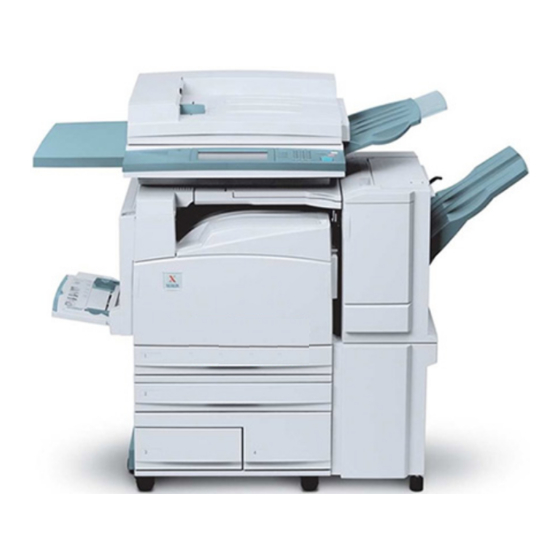Xerox DocuColor 2240 Panduan Memulai Cepat
Jelajahi secara online atau unduh pdf Panduan Memulai Cepat untuk Semua dalam Satu Printer Xerox DocuColor 2240. Xerox DocuColor 2240 4 halaman. Scan using ftp server
Juga untuk Xerox DocuColor 2240: Panduan Hubungkan Cepat (2 halaman), Spesifikasi (2 halaman), Catatan Keselamatan (15 halaman), Panduan Memulai Cepat (4 halaman), Panduan Memulai Cepat (6 halaman), Panduan Pengguna (36 halaman), Panduan Servis (18 halaman), Panduan Pemecahan Masalah (28 halaman)