Xerox DocuColor 2240 빠른 시작 매뉴얼
{카테고리_이름} Xerox DocuColor 2240에 대한 빠른 시작 매뉴얼을 온라인으로 검색하거나 PDF를 다운로드하세요. Xerox DocuColor 2240 4 페이지. Scan using ftp server
Xerox DocuColor 2240에 대해서도 마찬가지입니다: 빠른 연결 매뉴얼 (2 페이지), 사양 (2 페이지), 안전 수칙 (15 페이지), 빠른 시작 매뉴얼 (4 페이지), 빠른 시작 매뉴얼 (6 페이지), 사용자 설명서 (36 페이지), 서비스 매뉴얼 (18 페이지), 문제 해결 매뉴얼 (28 페이지)
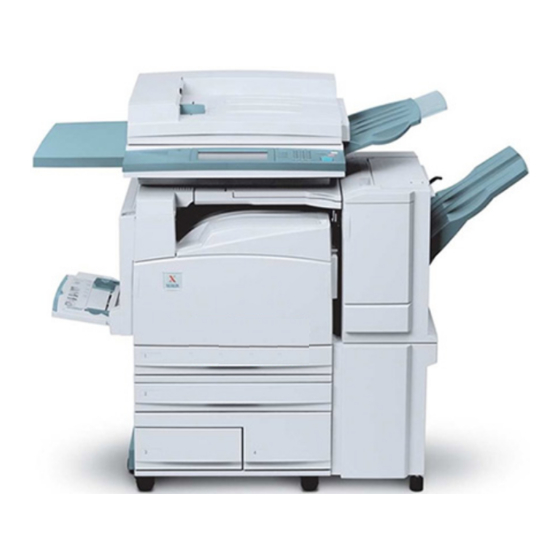
Fig. 1
Obtain IP address of the DC 1632/2240 from the machine settings list or
network administrator. Run your Internet browser and enter IP address
in the address field. You will see the Home page like the one above.
Click Properties.
Fig. 2
Click
Print Auditron
then check mark
Enable
Settings.
Note: In an environment that includes Mac's, enable, next to "Non-
Account" Print must be checked in order for the Mac users to be able to
print.
Fig. 3
Enter the User Name and Password. Click OK. (See Machine
Administration User Guide for default password)
Fig. 4
The "Settings have been changed" confirmation screen appears. Click
and click
Apply New
Reboot.
Auditron Settings for Print - 1 of 4
Fig. 5
Click
OK
(The DC 1632/2240 will take approximately 2 minutes to
reboot.)
Fig. 6
Click
Print Auditron
on the left to refresh the web page.
