Yamaha DSP-A970 Panduan Pengoperasian - Halaman 32
Jelajahi secara online atau unduh pdf Panduan Pengoperasian untuk Penguat Yamaha DSP-A970. Yamaha DSP-A970 48 halaman. Digital sound field processing amplifier
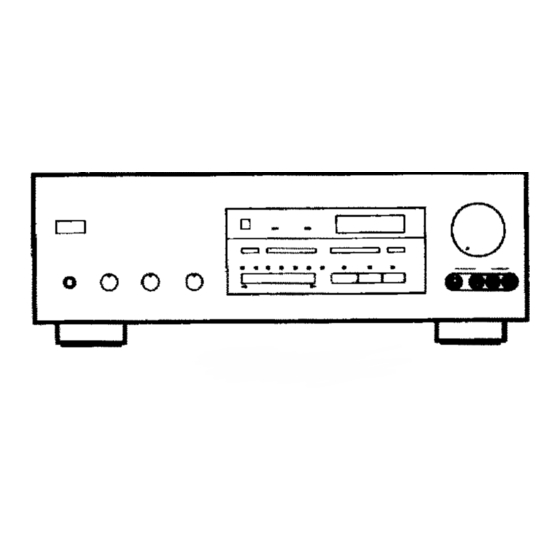
NOTE: Adjusting the MASTER VOLUME, BASS, TREBLE controls,
etc., or selecting a sound field program has no effect on the material
being recorded.
NOTE: Composite video and S video signals pass independently
through this unit's video circuits. Therefore, when recording or
dubbing video signals between two video cassette recorders, if your
source VCR is connected to provide only S video (or only composite
video) signals, you can record only a S video (or only a composite
video) signal on your second VCR.
NOTE: Please check the copyright laws in your country to record
from records, compact discs, radio, etc. Recording of copyright
material may infringe copyright laws.
If you watch a video software that uses scramble or
encoded signals to prevent it from being dubbed, there may
be a case that display information superimposed on the
picture and/or the picture itself is disturbed according to the
type of the signals.
30
2-3. DIGITAL SOUND FIELD PROGRAMS
This unit has 12 programs for digital sound field processing, 6
from actual acoustic environments from around the world, and 6
programs for Audio/Video sources including sources encoded with
Dolby Pro Logic surround. Many of the programs contain various
parameters that can be adjusted to the listener's taste.
2-4. SELECTING SOUND FIELD
PROGRAMS
1. Set the PARAMETER/SET MENU switch on the remote control to
the PARAMETER position.
2. Select the desired sound field program by pressing the
PROGRAM selector on the front panel or by using the Program
Select keys on the remote control.
For stereo audio
sources
For Audio/Video
sources
PARAMETER
SET MENU
