DiscoSmash DSG-X10 Panduan Pengguna
Jelajahi secara online atau unduh pdf Panduan Pengguna untuk Antena DiscoSmash DSG-X10. DiscoSmash DSG-X10 2 halaman.
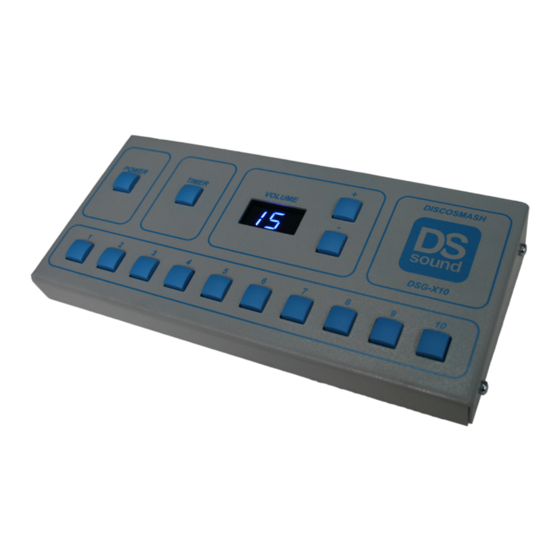
DSG-X10 User Manual
• Connections:
The soundbox can be connected in 2 ways:
1. If you have a Discosmash mixing panel:
Use the AMP-DS connector. This connects to the "EXT" connection of the mixing panel.
The Output, Input and Power connections are not used.
2. If you don't have a Discosmash mixing panel:
You need to connect the output of the CD-player (or other music source) to the Input of the
soundbox. The Output of the soundbox connects to your mixing panel or amplifier, where
the CD-player was previously connected. A 9V AC power adapter is connected to the
Power connection.
The Ext. connector is for external expansions and won't be used in most cases.
The Remote connector can be used to activate a sound remotely by shorting the 2 pins.
(i.e. with an external switch or relays contact)
• General:
Make sure there is a SD memory card with the correct contents in the slot.
On start-up first the software version will be displayed.
After this, if the card can be read correctly, the selected bank will be displayed ("b01"
means that bank 1 is now active).
Each of the 10 buttons will activate a sound. The volume + and - buttons will change the
volume (between 0 and 50) and save it.
Discosmash
Vroegeinde 14, 2243 Pulle, Belgium
Tel.: +32 (0)3 4640909 - Fax: +32 (0)3 4640139
[email protected] - www.discosmash.com
