Altman GENESIS Wing Manual - Halaman 2
Jelajahi secara online atau unduh pdf Manual untuk Mixer Musik Altman GENESIS Wing. Altman GENESIS Wing 4 halaman. Lighting control console expansion
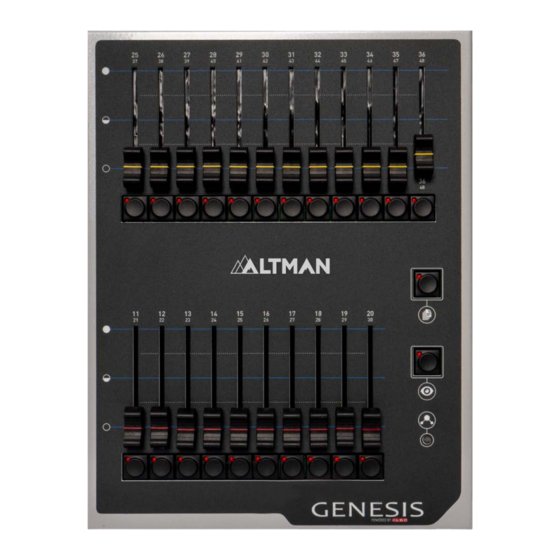
Genesis Lighting Console
Overview
The Genesis Wing is an accessory for the Genesis lighting console and it only oper-
ates with the Genesis console. A maximum of 2 Genesis Wings can be connected to a
Genesis console.
Connecting a Genesis Wing provides control of an additional 12 lighting fixtures
(25-36) and an additonal 10 playbacks (11-20), with 10 pages of memory, as well as a
second DMX512 universe (U2) output.
Connecting a second Genesis Wing provides control of an additional 12 fixtures (37-
48) and an additional 10 playbacks (21-30), with 10 pages of memory, as well as a
third DMX512 universe (U3) output.
Connections
Your new Genesis Wing will only operate if your Genesis Console is running software
version 1.20 (or higher).
To check the version of software your Genesis is running, on the touch screen select
Tools/Setup/About.
On the internet navigate to http://www.altmanlighting.com. Download and save the lat-
est version of Genesis Software to a USB stick then insert the stick into your Genesis
console then on the Touch screen select Tools/Setup/Update Firmware.
Follow the instructions to update your Genesis. Check the "About" page again to make
sure it is installed properly
Genesis Wings are connected to the Genesis console by a USB
A-B cable (supplied).
2 X USB A
Connectors
Genesis Rear Panel
USB B
DMX 512
Connectors
Kensington
Output
Lock
Genesis Wing Rear Panel
2
