Altman GENESIS Wing Manual - Halaman 3
Jelajahi secara online atau unduh pdf Manual untuk Mixer Musik Altman GENESIS Wing. Altman GENESIS Wing 4 halaman. Lighting control console expansion
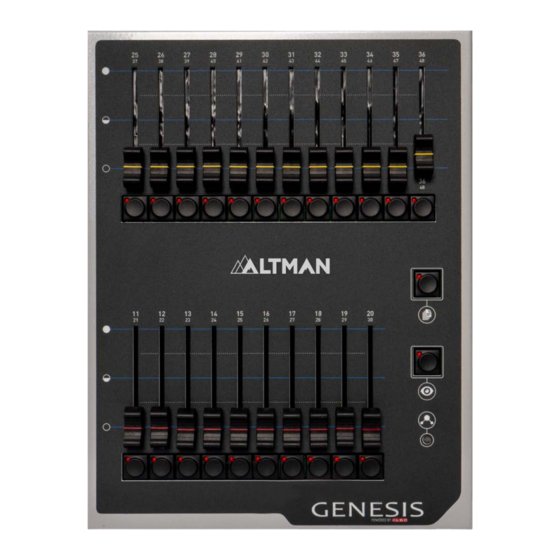
Front Panel
Status LED
When a single wing is connected to a Genesis console, its "Status" LED turns Green.
This indicates:
• Yellow faders/buttons control fixtures 25-36.
• Red faders/buttons control playbacks 11-20.
• The output from its DMX connector is Universe 2.
When a second wing is connected to a Genesis console, its "Status" LED turns Blue.
This indicates:
• Yellow faders/buttons control fixtures 37-48.
• Red faders/buttons control playbacks 21-30.
• The output from its DMX connector is Universe 3.
12 Fixture Faders and
Buttons (Yellow)
10 Playback Faders
and Buttons (Red)
If the console has had two wings connected, the wing assignments (Green or Blue)
are retained when the console is switched off.
If the console is switched on with the two wings already connected it will keep the
original assignments.
If the console is switched on without any wings connected it will assign Green status
to the first wing to be connected.
Faders / Buttons
The yellow fixture faders/buttons and the red playback faders/buttons operate in the
same way as on the Genesis console. Refer to the Genesis Console documentation for
details.
Genesis Lighting Console
Playback Pages
View
Status
LED
3
