Cypress EZ-PD CY4533 Manual - Halaman 15
Jelajahi secara online atau unduh pdf Manual untuk Motherboard Cypress EZ-PD CY4533. Cypress EZ-PD CY4533 20 halaman. Barrel connector replacement (bcr) evaluation kit
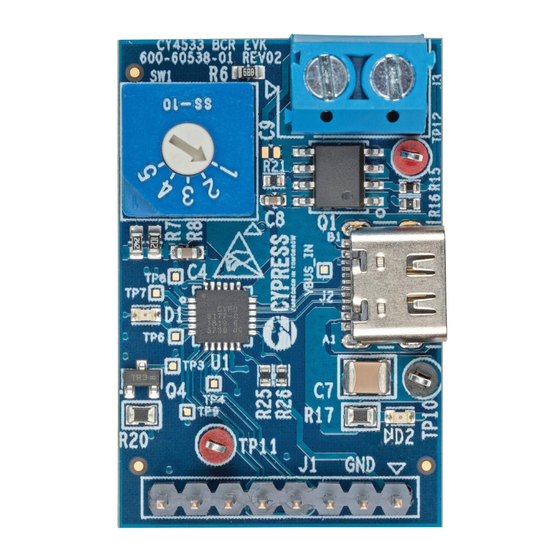
3. Kit Operation
This chapter describes how to configure the CY4533 EZ-PD BCR EVK to demonstrate the functionality as a USB Type-C
Power Sink attached to an external device or load.
3.1 External Hardware Required for Demo
A USB Type-C Power Adapter or Power Bank
Example Power Adapters
Adapter
Example Power Banks:
A cable to connect the power adapter or power bank ((if not already provided with the USB-C Power Adapter) to the
Type-C receptacle on the EVK
An electronic device that is powered by a DC barrel connector (for
from USB
Type-C)
A DC barrel power adapter for the electronic device (for
Type-C)
A 3mm flat head screw driver
A wire stripper
A multimeter to measure voltages (for
3.2 Running the Demos
3.2.1 Demo #1: Convert an Electronic Device to Power it from USB Type-C
To set up the demo, do the following:
Cut the DC barrel power's cable and strip the two wires (power and ground) on the end of the cable with the barrel
1.
plug.
2.
Connect the power wire to the positive terminal and connect the ground wire to the negative terminal of the terminal
block J3 on the CY4533 EVK (voltage on terminal block J3 is referred to as "DC_OUT" in
to determine the polarity of the terminal block or look at the markings on the back of the board.
Your CY4533 EVK is now a USB Type-C to DC Barrel converter. Now set the rotary switch (SW1) to the position
corresponding to the voltage you want from the Type-C power adapter. See
CY4533 EZ-PD™ BCR Evaluation Kit Guide, Document Number: 002-25263 Rev. *B
Apple 30W Power
Adapter,
:
Anker PowerCore 13000
C,
Demo #2: Test with a Multimeter and EZ-PD Protocol
Google 18W Type-C
RAVPower 20100 Portable Charger
Demo #1: Convert an Electronic Device to Power it
Demo #1: Convert an Electronic Device to Power it from USB
Table 3-1
Charger,
HP 45W Laptop AC Power
Analyzer)
Table
3-1). See
for details.
Figure 2-1
15
