ambiq micro Apollo2 Blue Panduan Memulai Cepat - Halaman 10
Jelajahi secara online atau unduh pdf Panduan Memulai Cepat untuk Motherboard ambiq micro Apollo2 Blue. ambiq micro Apollo2 Blue 12 halaman. Evb
Juga untuk ambiq micro Apollo2 Blue: Panduan Memulai Cepat (16 halaman)
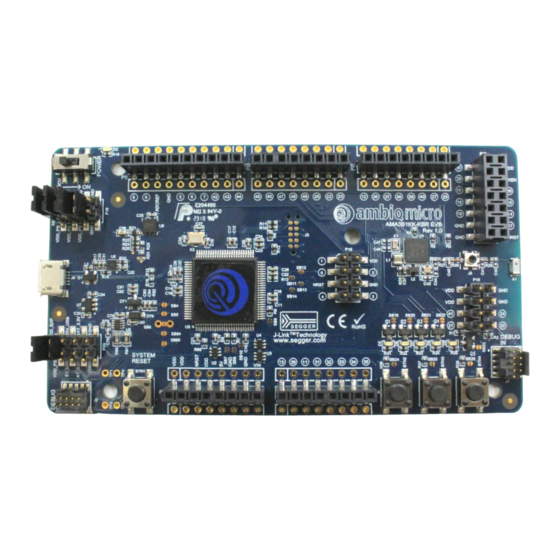
Revision 1.0, June 2017
5.
Software Development Tools for the Apollo2 EVB
The standard Segger J-Link debug interface is used on the Apollo2 EVB. Please install the latest Beta Segger J-
Link software, and configure your preferred development IDE (Keil, IAR, or Eclipse) to use J-Link debug interface.
Links to development tools that support Apollo2:
•
SEGGER J-Link Software 6.14 (Beta) or newer
•
KEIL uVision MDK523 or newer:
•
New Keil Pack (Also used by Eclipse) at:
•
IAR Version 7.80.4 or 8.10.1 or newer:
cortex-m-edition/
Regardless of preferred IDE, please install the Segger J-Link software. All three of the above development
environments support J-Link, but you must have the latest J-Link software installed. Most alternate
development environments also are supported by J-Link.
Please refer to the AmbiqSuite Getting Started Guide (AMSDKGS) for more details on setting up development
IDEs to use J-Link.
QS-A2-1p00
https://www.segger.com/downloads/jlink_beta
:
https://www.keil.com/demo/eval/arm.htm
http://www.keil.com/dd2/pack/#/third-party-download-dialog
https://www.iar.com/iar-embedded-workbench/tools-for-arm/arm-
Page 9 of 11
Quick Start Guide for
Apollo2 EVB (Rev 1.0)
©2017 Ambiq Micro, Inc.
All rights reserved.
