Bose 321 GSX Series III Manuale - Pagina 25
Sfoglia online o scarica il pdf Manuale per Sistema Home Theatre Bose 321 GSX Series III. Bose 321 GSX Series III 29. Intelligent playback system
Anche per Bose 321 GSX Series III: Manuale d'uso (48 pagine), Manuale d'uso (44 pagine), Manuale di configurazione rapida (2 pagine)
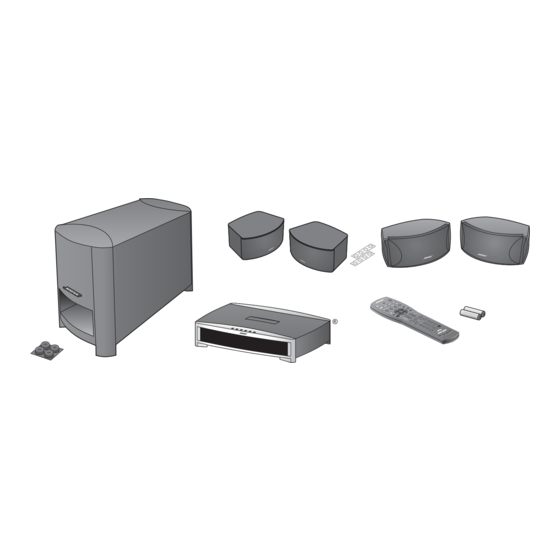
TAB 8
TAB 7
U
SING INTELLIGENT PLAYBACK
Clearing your uStation
You can clear the log of a uStation to reserve it for a
different purpose or for use by a different person.
1. In the Music Library, highlight uStations in the list of
categories.
Music Library
Genres
Artists
Albums
Tracks
Playlists
uStations
Albums 180 • Tracks 1642 • Total Time • 202:17
Navigate
Information
2. Press the right arrow button to enter this category.
3. Highlight the uStation you want to clear.
24
TAB 6
TAB 5
TM
log
TAB 4
TAB 3
4. Press the Guide button to see the actions you can
take.
5. Highlight Clear uStation Ratings and press the right
arrow button.
Music Library:
uStation Actions
Play this Selection
Edit Name
Clear uStation Ratings
A
Navigate
Actions
A request for confirmation appears on screen.
6. Press the ENTER button to confirm your choice of
Yes or No.
This returns you to a previous screen.
TAB 2
English
Information
