Bose 321 GSX Series III Manuel - Sayfa 25
Ev Sinema Sistemi Bose 321 GSX Series III için çevrimiçi göz atın veya pdf Manuel indirin. Bose 321 GSX Series III 29 sayfaları. Intelligent playback system
Ayrıca Bose 321 GSX Series III için: Kullanıcı El Kitabı (48 sayfalar), Kullanıcı El Kitabı (44 sayfalar), Hızlı Kurulum Kılavuzu (2 sayfalar)
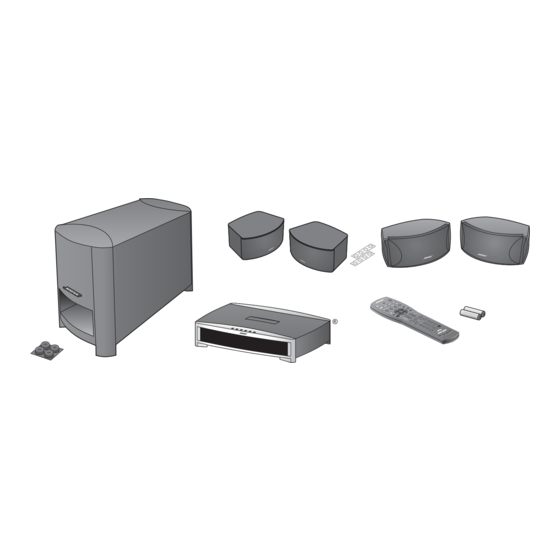
TAB 8
TAB 7
U
SING INTELLIGENT PLAYBACK
Clearing your uStation
You can clear the log of a uStation to reserve it for a
different purpose or for use by a different person.
1. In the Music Library, highlight uStations in the list of
categories.
Music Library
Genres
Artists
Albums
Tracks
Playlists
uStations
Albums 180 • Tracks 1642 • Total Time • 202:17
Navigate
Information
2. Press the right arrow button to enter this category.
3. Highlight the uStation you want to clear.
24
TAB 6
TAB 5
TM
log
TAB 4
TAB 3
4. Press the Guide button to see the actions you can
take.
5. Highlight Clear uStation Ratings and press the right
arrow button.
Music Library:
uStation Actions
Play this Selection
Edit Name
Clear uStation Ratings
A
Navigate
Actions
A request for confirmation appears on screen.
6. Press the ENTER button to confirm your choice of
Yes or No.
This returns you to a previous screen.
TAB 2
English
Information
