Bose A20 Aviation Manuale d'uso - Pagina 13
Sfoglia online o scarica il pdf Manuale d'uso per Cuffie Bose A20 Aviation. Bose A20 Aviation 40. Aviation headset
Anche per Bose A20 Aviation: Manuale di riferimento rapido (2 pagine), Manuale d'uso (44 pagine), Manuale d'uso (43 pagine), Manuale d'uso (44 pagine), Manuale d'uso (44 pagine), Manuale di riferimento rapido (2 pagine)
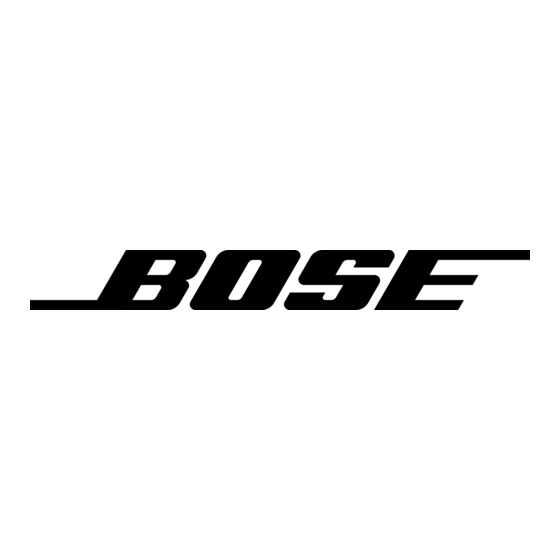
Connecting the headset to the aircraft
The Bose
A20
Aviation Headset can be configured to either plug into aircraft
®
®
power or rely entirely on battery power.
Using the 6-pin plug
A single 6-pin plug inserted into the 6-pin connector provides the headset with
aircraft power and intercom audio.
If your headset is aircraft-powered, a 6-pin connector must be installed and mount-
ed to an aircraft panel. See "Mounting the aircraft panel connector" on page 33.
Note: An adapter is available from Bose to convert a 6-pin connector to a dual G/A or
U174 plug for additional connection flexibility.
To connect the headset
Align the 6-pin plug to the connector keyway by matching the narrow bar on the
plug to the slot on the connector.
Firmly press the plug into the connector jack.
Align keyway
To disconnect the headset
1.
Pull back on the sleeve near the end of the 6-pin plug.
2.
Gently continue pulling back to remove the plug from the connector.
CAUTION: Do not pull the connector out without first pulling back the sleeve. Forcing
the connector out will damage the cable and/or the aircraft instrument panel.
Pull sleeve back, then pull plug out
Sleeve
Preparing the Headset for Use
Push plug in
English - 13
