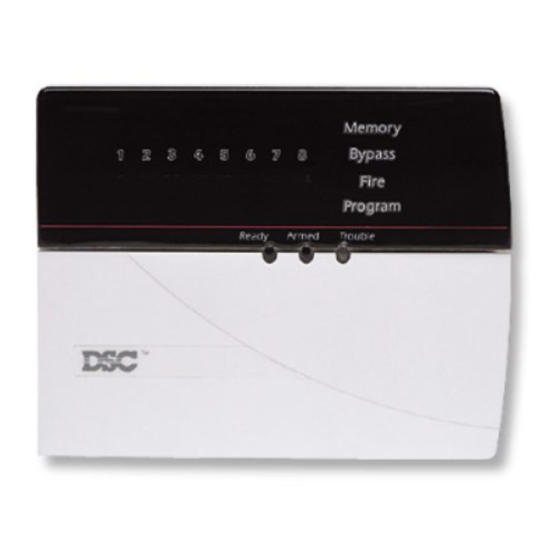DSC Power 832 Manuale di istruzioni per l'installazione - Pagina 4
Sfoglia online o scarica il pdf Manuale di istruzioni per l'installazione per Sistema di sicurezza DSC Power 832. DSC Power 832 12. Central station talk / listen module
Anche per DSC Power 832: Manuale di istruzioni (11 pagine), Manuale di istruzioni (18 pagine), Istruzioni per l'utente (2 pagine), Manuale d'uso (20 pagine), Istruzioni per l'installazione (2 pagine), Istruzioni per l'installazione (2 pagine), Manuale di installazione (17 pagine)