Addonics Technologies Pocket Series Manuale d'uso - Pagina 5
Sfoglia online o scarica il pdf Manuale d'uso per Accessori per computer Addonics Technologies Pocket Series. Addonics Technologies Pocket Series 8. Optical drive
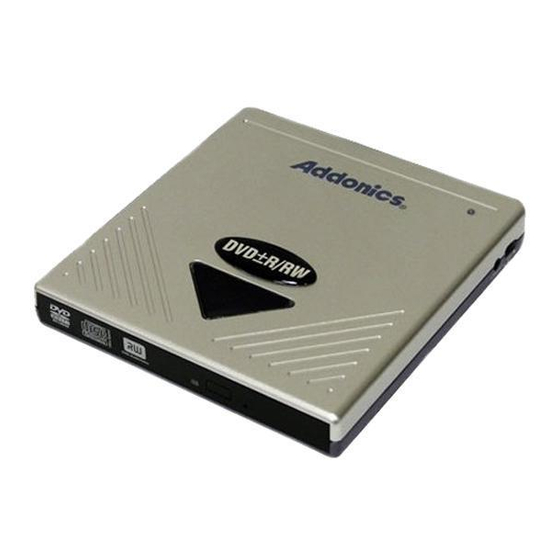
USB2.0 USIB Cable (Model: AAUSBC-309)
Note: Pocket Series Optical Drive is Plug and Play under Windows XP,
2000 and 98/Me. There is no third-party driver needed.
USB2.0
USIB Connector
•
Since USB 2.0 Hi-Speed is an evolution of the existing USB 1.1
specification, it is fully forward and backward compatible with current
USB systems.
•
If you do not have an USB2.0 port, you may install an optional USB2.0
adapter or controller
Downloading the USB2.0 USIB Cable Driver from the Addonics Driver
Disk
1. Insert the Addonics Driver Disk in the CDROM drive. The Addonics
Driver Disk window opens.
2. Select Drivers > Interface Cables Drivers > USB2.0 Cable (AAUSBC-
309) Win98/98SE Only.
3. The Winzip Self-Extractor –AT2LP.exe window opens. Unzip file in My
Documents.
Driver Installation for Win98 and Win98SE
1. Make sure that the power cable and USB2.0 USIB cable are connected
to the Pocket Series Optical Drive.
2. Place the switch in EXT mode. To check if there is power, the LED
should light up.
3. Insert the USB2.0 USIB cable to the USB port. A "New Hardware Found"
message shall pop up.
4. Follow the ON Screen Wizard and point to the location where you unzip
the driver file.
5. Let Windows finish the installation.
Addonics Technologies
5
