2easy DT-RLC Manuale d'uso - Pagina 4
Sfoglia online o scarica il pdf Manuale d'uso per Controllore 2easy DT-RLC. 2easy DT-RLC 11. Relay actuator
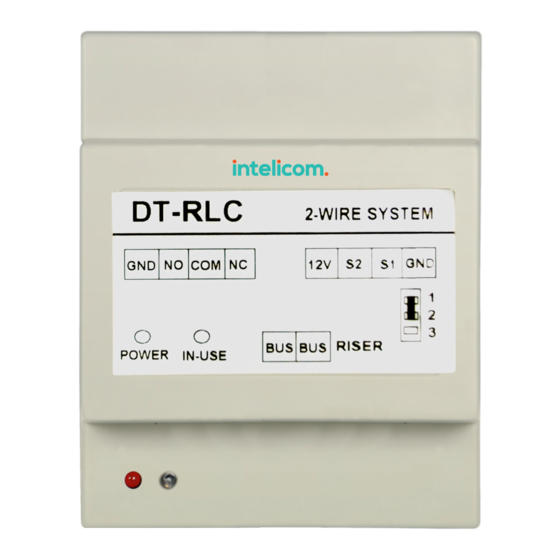
5. Lock Control Mode
In lock control mode, the DT-RLC
consumption lock; With configurable unlock timed output; Support exit control button.
5.1 How to set the unlock time
In lock control mode:
1). Power-on within 5 seconds, short-circuit S2 up to 3 seconds, the IN-USE indicator
flash.
2). Short-circuit S1 up to 3 seconds, and the IN-USE indicator always light.
3). Short-circuit again S2, meanwhile, the time of short-circuit equal to unlock time.
(the IN-USE indicator flashes once per second, Less than two seconds by one second
calculation; The maximum setting time is 30 seconds.)
4). After S2 released, saved unlock time, and exit the setting.
5.2 DIP setting for lock
The DIP switch in the back of the panel is used to set the address of the RLC. Please
refer to the followings for more detail informations about the DIP settings:
DIP
OFF,OFF,OFF Applies to door station1 & lock 1
OFF,OFF,ON Applies to door station1 & lock 2
ON,OFF,OFF Applies to door station2 & lock 1
OFF,ON,OFF Applies to door station3 & lock 1
allows to open gate door locks; Support high power-
Bit State
ON,OFF,ON
Applies to door station2 & lock 2
Descriptions
-3-
