Benedini TBS Mini Manuale - Pagina 7
Sfoglia online o scarica il pdf Manuale per Apparecchiature di registrazione Benedini TBS Mini. Benedini TBS Mini 11. Digital multifunctional rc-soundunit
Anche per Benedini TBS Mini: Manuale (11 pagine), Manuale dei dati tecnici (11 pagine)
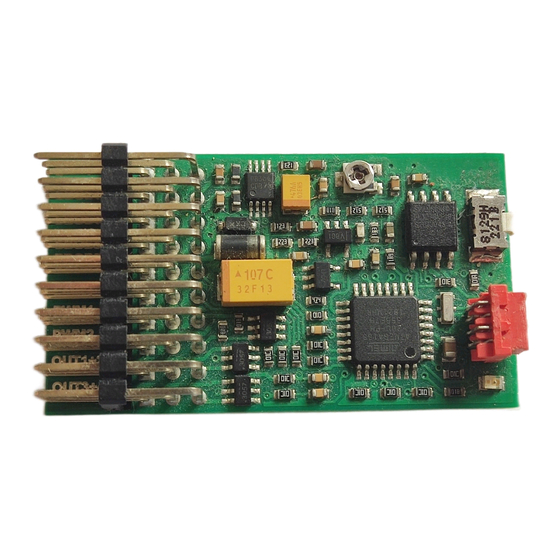
3.2. Direct sound selection
If you want to run only the engine sound and ONE special sound (f.e. MG), you can use this
control mode.
You need a proportional channel having a 3 position switch or a common joystick channel.
A attached servo must leave its center/neutral position when the switch is pressed in one direction
and must return to its center position when the switch is released. Pushing the switch in the opposite
direction causes the servo moving to the other side.
Please compare the very left and very right positions of the servo with a common joystick channel.
They should be about the same.
This is the first test you should do before teaching the sound unit.
3.2.1. Teaching direct soundselection using Prop2 input
The 3pos switch receiver channel must be connected to Prop2 input of the TBS Mini. Prop2 input
mode must be set to "Function ½" at the TBS Flash software. The desired sounds must be selected
too. These settings are already done if this control mode was ordered.
Teaching is very simple and is the same as described below in
Hint:
The triggered sounds are fix (as set by the TBS Flash program) and can not be selected during
teaching. They can be changed by the optional USB programming cable.
3.2.2. Teaching the direct sound selection using Prop3 input
alternative
This is a
channels. In this case Prop2 input can be used as a second speed input.
1. Power on transmitter and receiver. LED blinks fast -> normal mode
Bring all joysticks to neutral position. Model must not move.
2. Press the prog. button until one beep occurs -> LED cont. on.
At this moment all neutral / idle positions are stored.
3. Move throttle stick to your desired acceleration point (throttle stick position where idle dead
band stops and engine running sound starts) and flick the toggle switch.
-> A short sequence of acceleration is played
Now the dead (neutral) band of the speed channel is defined
4. Move throttle stick to full speed position and flick the switch again
-> A short sequence of full speed is played.
5. Flick the switch UP
-> Engine start/stop is stored to this switching direction of the switch
6. If you want to skip the next sound, flick the switch again UP. A section of the next sound is
played but NOT stored to this direction of the switch, because it is already occupied.
7. Repeat step 6 to skip further sounds
8. If your desired special sound comes up next flick the switch DOWN
9. Switch soundunit off and on.
10. Now you can select the two selected sounds directly by the switch.
Hint:
The control mode for Prop3 must be set to "12 position encoder"
–
The 3-pos switch receiver channel must be connected to Prop3
–
You may run the teaching sequence several times because you don't know at the very first run
–
which sound appears next in the soundlist.
Advantage of this direct sound selection is, that you can choose the desired sounds during
–
teaching
TBS Mini, 05/2016
method for direct sound selection. It can be used if the model has two speed
"3.4. Autostart" → Page 9
www.benedini.de
(recommended)
Page 7 of 11
