5D TACTICAL Router JigPro Manuale di istruzioni - Pagina 3
Sfoglia online o scarica il pdf Manuale di istruzioni per Strumenti 5D TACTICAL Router JigPro. 5D TACTICAL Router JigPro 13.
Anche per 5D TACTICAL Router JigPro: Manuale di istruzioni (7 pagine)
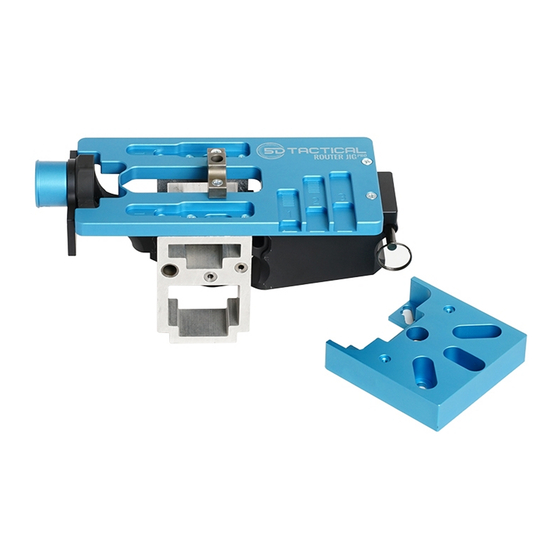
ASSEMBLY
Thank you for your Router Jig Pro purchase.
you have chosen to spend your hard earned money with us, and because of that, we strive for 100%
customer satisfaction. Your Router Jig Pro carries a LIFETIME WARRANTY against manufacturer's
defects. Please contact us by phone at 508-834-4223 or email [email protected] with any
questions or concerns regarding the use of your Router Jig Pro.
tion of 80% lowers are available for purchase on our website, 5DTactical.com.
PART 1: JIG ASSEMBLY
1-1
Clean surface of the 80% receiver
and apply masking tape to the sides.
1-2
Apply the Buffer Plate to the back
of the receiver as shown. Use grey
Buffer Plate for AR-15/AR-9 receivers and
black Buffer Plate for .308/AR-10 receivers.
1-3
Loosely thread the Buffer Adapter
into the receiver until the Buffer
Plate is pressed against the back of the receiver.
508-834-4223
5DTACTICAL.COM
At 5D Tactical, we understand
Replacement parts and a selec-
1-4
Loosely install the Takedown
Adapter to the Guide Plate using (2)
Jig Screws. Use grey Takedown Adapter for
AR-15/AR-9 receivers and black Takedown
Adapter for .308/AR-10 receivers.
AR-15/AR-9
1-5
Align the receiver with the Takedown
Adapter, pass the Takedown Pin
through the receiver and adapter. Use the
correct Takedown Pin for the receiver.
AR-15/AR-9
1-6
Align the Buffer Plate with the
holes in the rear of the Guide Plate.
Loosely install (2) Jig Screws.
AR-15/AR-9
.308/AR-10
.308/AR-10
.308/AR-10
3
