Brother RuggedJet RJ-4040 Manuale d'uso - Pagina 17
Sfoglia online o scarica il pdf Manuale d'uso per Software Brother RuggedJet RJ-4040. Brother RuggedJet RJ-4040 34. Mobile printer
Anche per Brother RuggedJet RJ-4040: Manuale di riferimento rapido (2 pagine), Manuale d'uso (33 pagine), Manuale del software (48 pagine), Manuale di riferimento rapido (1 pagine), Manuale di sicurezza del prodotto (22 pagine)
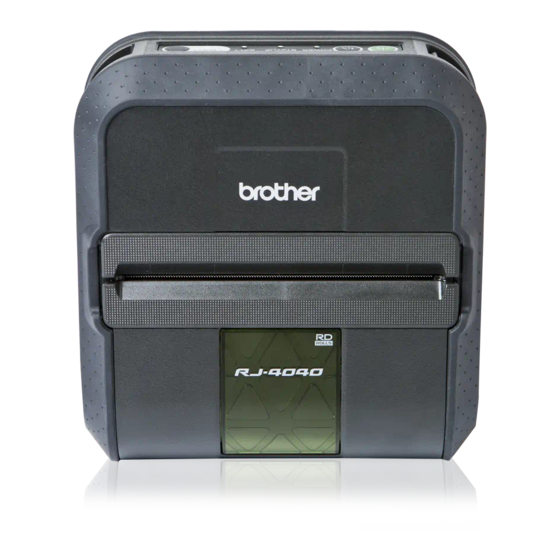
Web Based Management
Setting a password
We recommend setting a login password to prevent unauthorized access to the printer using Web Based
Management.
a
Click Administrator.
b
Enter the password you want to use (up to 32 characters).
c
Re-enter the password in Confirm new password box.
d
Click Submit.
The next time you access the printer using Web Based Management, enter the password in the Login
box, and then click
After configuring the settings, logout by clicking
Note
You can also set a password by clicking Please configure the password. on the printer's web page if
you are not setting a login password.
.
.
5
5
13
