Brother RuggedJet RJ-4040 사용자 설명서 - 페이지 17
{카테고리_이름} Brother RuggedJet RJ-4040에 대한 사용자 설명서을 온라인으로 검색하거나 PDF를 다운로드하세요. Brother RuggedJet RJ-4040 34 페이지. Mobile printer
Brother RuggedJet RJ-4040에 대해서도 마찬가지입니다: 빠른 참조 매뉴얼 (2 페이지), 사용자 설명서 (33 페이지), 소프트웨어 설명서 (48 페이지), 빠른 참조 매뉴얼 (1 페이지), 제품 안전 매뉴얼 (22 페이지)
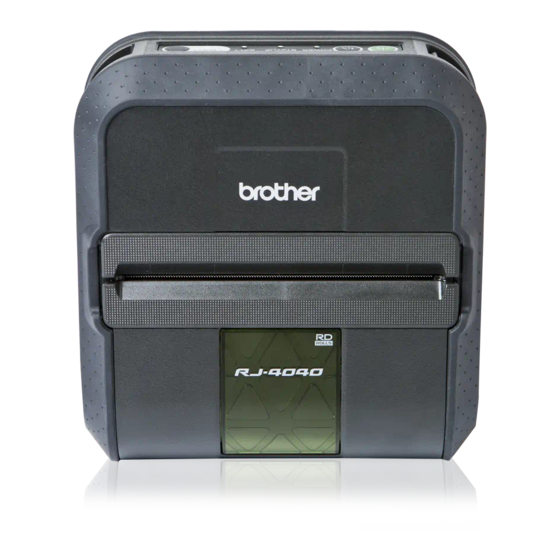
Web Based Management
Setting a password
We recommend setting a login password to prevent unauthorized access to the printer using Web Based
Management.
a
Click Administrator.
b
Enter the password you want to use (up to 32 characters).
c
Re-enter the password in Confirm new password box.
d
Click Submit.
The next time you access the printer using Web Based Management, enter the password in the Login
box, and then click
After configuring the settings, logout by clicking
Note
You can also set a password by clicking Please configure the password. on the printer's web page if
you are not setting a login password.
.
.
5
5
13
