Aqua Computer farbwerk Manuale d'uso e d'installazione - Pagina 14
Sfoglia online o scarica il pdf Manuale d'uso e d'installazione per Controllore Aqua Computer farbwerk. Aqua Computer farbwerk 20. High power led controller for pcs
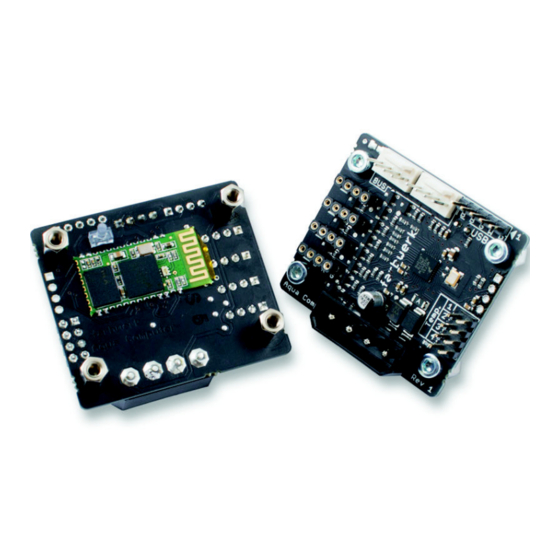
aqua
computer
FARBWERK
In the AIDA64 preferences menu, writing to WMI must be activated in the „external
applications" sub-menu:
After activating "Use sensor with Aqua Computer Service" in the aquasuite, click
the "Select data source" button to assign the currently selected software sensor to
a temperature sensor provided by third party software.
Software sensor values will only be available while all involved programs are run-
ning, so no data will be available while the operation system is starting up or shut-
ting down or if an involved program is closed. If no data is available or the data
has not been updated within the time interval defined as "Timeout in s", the
aquaero will use the "Fallback temperature" instead. As soon as data is available
again, normal operation of the software sensor will resume automatically.
10. Controller configuration(aquasuite)
10. Controller configuration(aquasuite)
10. Controller configuration(aquasuite)
10. Controller configuration(aquasuite)
Select "Controller" from the device list to configure the four LED outputs.
10.1. Output mode
10.1. Output mode
10.1. Output mode
10.1. Output mode
Each RGB output can be controlled by a temperature sensor input or software
temperature sensor, by an external controller (for instance from an aquaero 5/6
connected via aquabus, via Bluetooth connection or third party software), set to a
fixed color or a color gradient. A copy function can be used to transfer all settings
from another previously configured controller.
- 14 -
Aqua Computer GmbH & Co. KG
© 2014-2016
Gelliehäuser Str. 1, 37130 Gleichen
