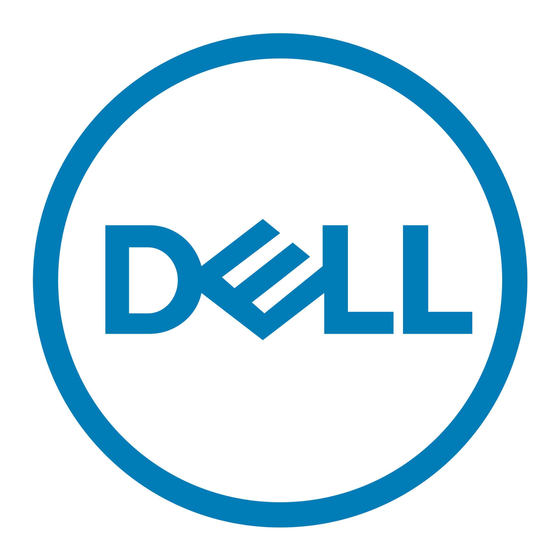Dell Inspiron 2100 Manuale di riferimento del sistema - Pagina 8
Sfoglia online o scarica il pdf Manuale di riferimento del sistema per Computer portatile Dell Inspiron 2100. Dell Inspiron 2100 45. Vga card installation instructions
Anche per Dell Inspiron 2100: Inizia qui (2 pagine), Informazioni sulla configurazione e sulle caratteristiche (8 pagine), Manuale di riferimento rapido (17 pagine), Manuale di servizio (38 pagine), Specifiche tecniche (2 pagine), Istruzioni per l'installazione (1 pagine)