Dell Inspiron 2100 시스템 참조 매뉴얼 - 페이지 8
{카테고리_이름} Dell Inspiron 2100에 대한 시스템 참조 매뉴얼을 온라인으로 검색하거나 PDF를 다운로드하세요. Dell Inspiron 2100 45 페이지. Vga card installation instructions
Dell Inspiron 2100에 대해서도 마찬가지입니다: 여기에서 시작 (2 페이지), 설정 및 기능 정보 (8 페이지), 빠른 참조 매뉴얼 (17 페이지), 서비스 매뉴얼 (38 페이지), 사양 (2 페이지), 설치 지침 (1 페이지)
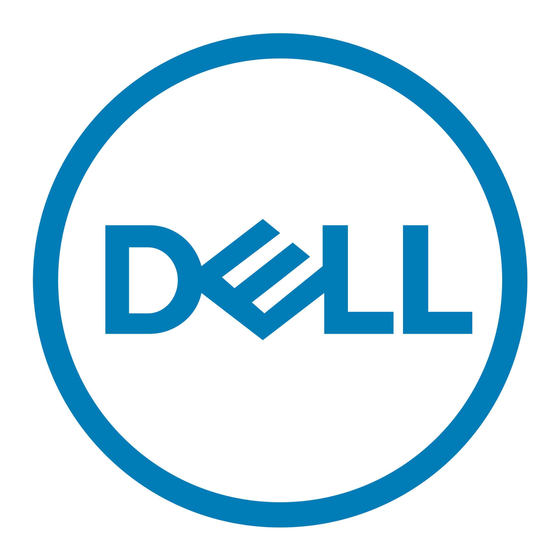
Back to Contents Page
Controls and Lights: Dell™ Dimension™ 2100 System Reference
Front Panel
Back Panel
Front Panel
Back Panel
Back to Contents Page
1 Floppy-drive access light — Lights up when a floppy drive is being accessed.
2 Power — Turns the computer on and off. Lights up when the computer is on. Press and hold
for 4 seconds to shut down.
3 Hard-drive access light — Lights up when a hard drive is being accessed.
1 Voltage selection switch — Selects the
2 Diagnostic code lights (4) — If a malfunction is detected and the computer fails to start, the
lights display a
code
that identifies the problem.
operating voltage
for the computer.
