Dell Chromebook 3100 Manuale tecnico - Pagina 8
Sfoglia online o scarica il pdf Manuale tecnico per Desktop Dell Chromebook 3100. Dell Chromebook 3100 18. Vga card installation instructions
Anche per Dell Chromebook 3100: Impostazione rapida (2 pagine), Istruzioni per l'installazione (1 pagine), Manuale tecnico (22 pagine), Configurazione e specifiche (21 pagine)
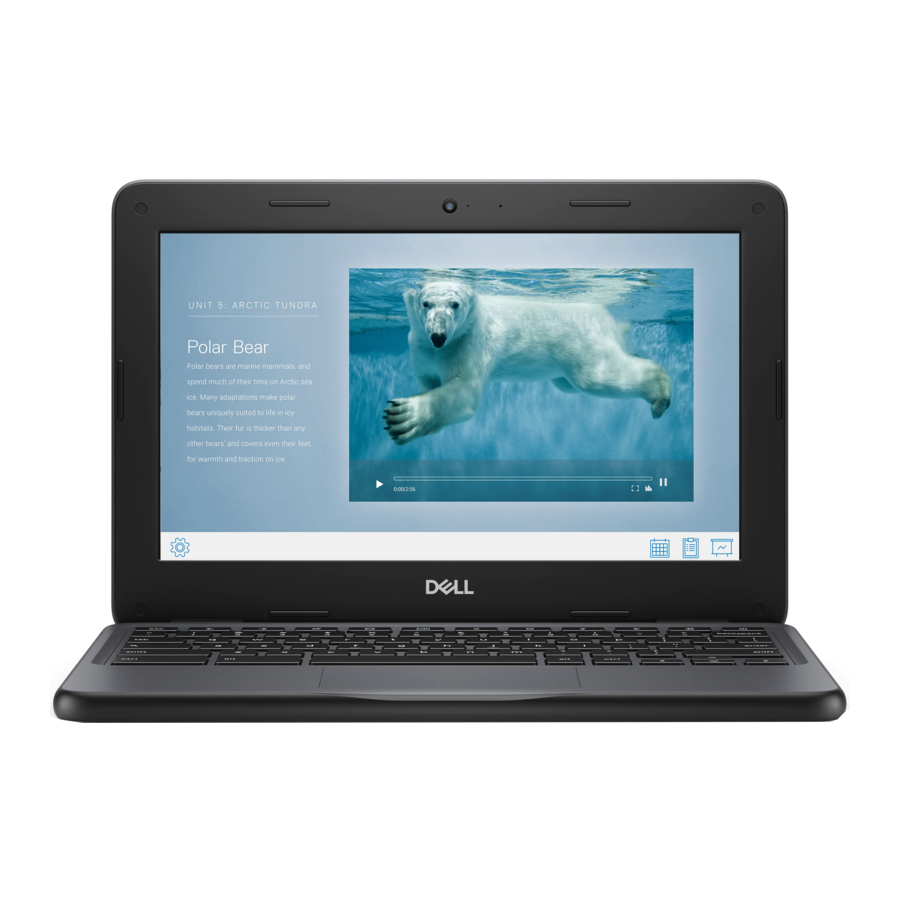
Special keys
Enter Immersive mode, which hides the tabs and launcher.
Enter Overview mode, which shows all windows.
Decrease screen brightness.
Increase screen brightness.
Mute.
Decrease the volume.
Increase the volume.
Search applications and the web at the same time. On a Chromebook, this key is on the side, where the Caps Lock key
is normally located.
8
Chassis overview
