Dell Chromebook 3100 기술 매뉴얼북 - 페이지 8
{카테고리_이름} Dell Chromebook 3100에 대한 기술 매뉴얼북을 온라인으로 검색하거나 PDF를 다운로드하세요. Dell Chromebook 3100 18 페이지. Vga card installation instructions
Dell Chromebook 3100에 대해서도 마찬가지입니다: 빠른 설정 (2 페이지), 설치 지침 (1 페이지), 기술 매뉴얼북 (22 페이지), 설정 및 사양 (21 페이지)
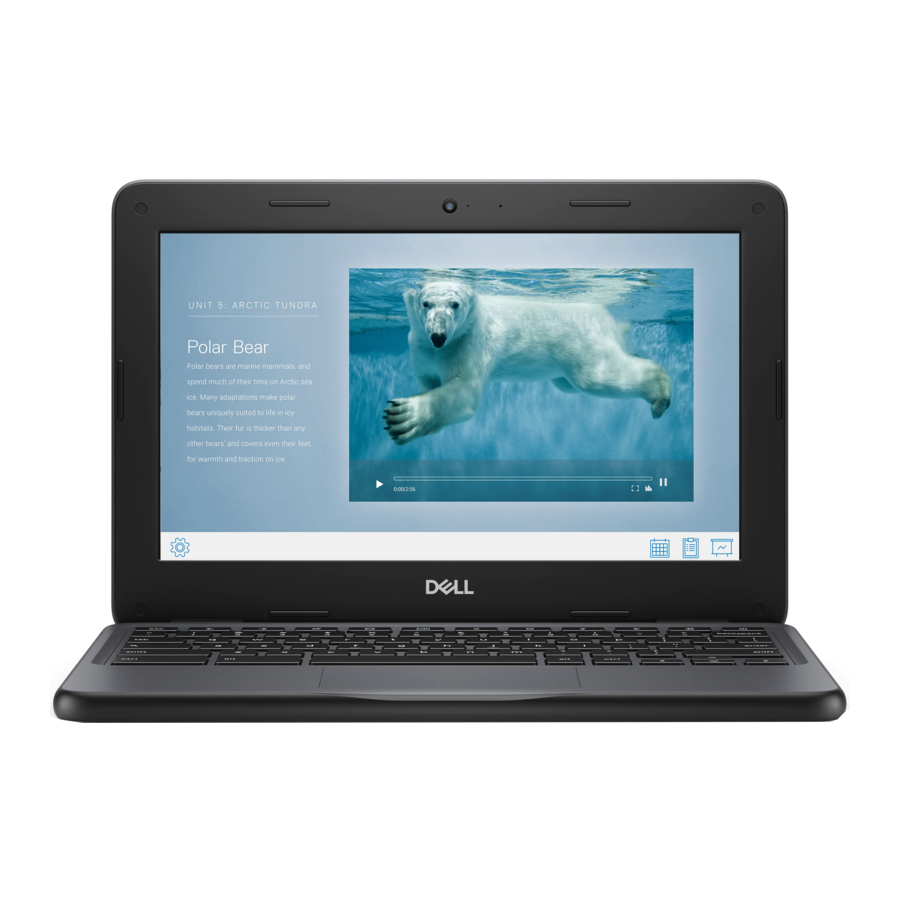
Special keys
Enter Immersive mode, which hides the tabs and launcher.
Enter Overview mode, which shows all windows.
Decrease screen brightness.
Increase screen brightness.
Mute.
Decrease the volume.
Increase the volume.
Search applications and the web at the same time. On a Chromebook, this key is on the side, where the Caps Lock key
is normally located.
8
Chassis overview
