Dell Inspiron 535 Manuale di servizio - Pagina 17
Sfoglia online o scarica il pdf Manuale di servizio per Desktop Dell Inspiron 535. Dell Inspiron 535 46. Service manual
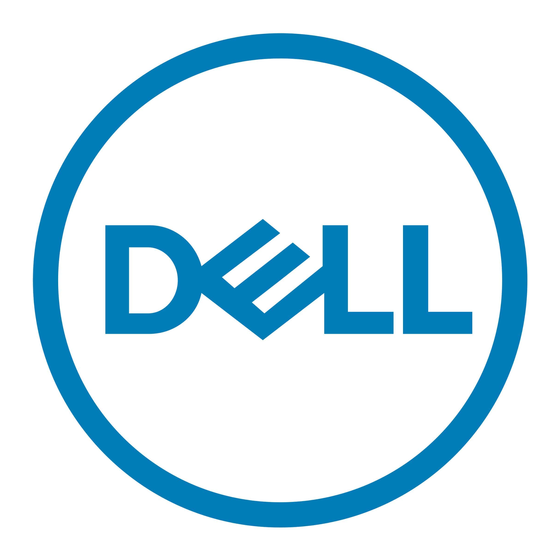
Replacing a Hard Drive
1. Follow the procedures in
Before You
2. Remove the computer cover (see
3. Check the documentation for the drive to verify that it is configured for your computer.
4. Slide the hard drive into the hard drive bay.
5. Align and replace the four screws that secure the hard drive to the hard drive bay.
6. Connect the power and data cables to the hard drive.
7. Connect the data cable to the system board connector.
8. Check all cables to be certain that they are properly connected and firmly seated.
9. Replace the computer cover (see
10. Connect your computer and devices to electrical outlets, and then turn them on.
11. See the documentation that came with the drive for instructions on installing any software required for drive operation.
12. Check the System Setup for drive configuration changes (see
Removing a Media Card Reader
1. Follow the procedures in
Before You
2. Remove the computer cover (see
3. Remove the bezel (see
Removing the Front
1 power cable
2 FlexBay USB cable
4 custom screws (2) 5 USB connector (on the system board)
4. Disconnect the FlexBay USB cable and the power cable from the back of the media card reader.
NOTE:
If you are not replacing the media card reader at this time, disconnect the other end of the FlexBay USB cable from the system board and
set it aside. You can use the FlexBay USB cable to install a media card reader at a later time.
NOTE:
The location of the internal USB connector may vary based on your computer model. For more information, see
5. Remove the two screws securing the media card reader.
Begin.
Removing the Computer
Cover).
Replacing the Computer
Cover).
Entering System
Begin.
Removing the Computer
Cover).
Bezel).
3 media card reader (not present on all computers)
Setup).
System Board
Components.
