Dell Z9000 Manuale di avvio rapido - Pagina 12
Sfoglia online o scarica il pdf Manuale di avvio rapido per Interruttore Dell Z9000. Dell Z9000 27. Z9000 system
Anche per Dell Z9000: Manuale (48 pagine)
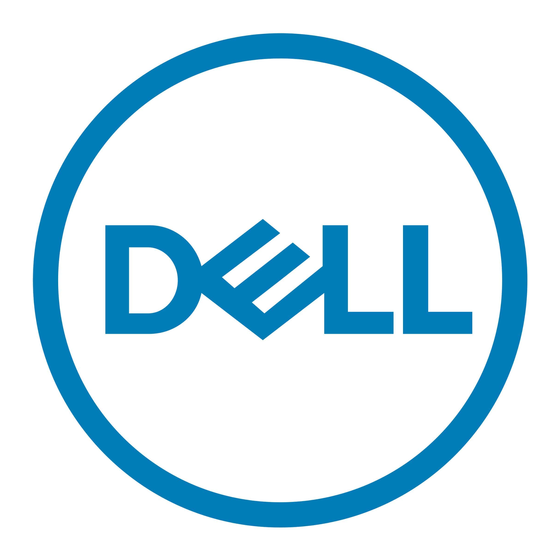
The SYS LED does not light up until the boot-up sequence is complete. When
the boot-up is complete, the SYS LED is steadily lit green.
AC Power
Connect the plug to each AC power connector. Make sure the power cord is
secure.
As soon as the cable is connected between the Z9000 and the power source, the
system is powered-up; there is no on/off switch.
DC Power
To connect the DC power connector, follow these steps:
Step
Task
Remove the small plastic cover from the DC connectors.
1
2
Ensure that the power source is turned off. Do not attach the DC cable to
the DC connectors while the power source is on.
3
Attach the connectors to the PSUs. Make sure the connections are
secure.
4
Replace the plastic cover over the DC connectors.
As soon as the cable is connected between the Z9000 and the power source, the
chassis is powered-up; there is no on/off switch.
Fans
The Z9000 system comes from the factory with one PSU and four fan modules
installed in the chassis. If two or more fans are installed and running, the fan
modules are hot-swappable.
The fan speed increases and decreases automatically based on the system's state
and temperature. The switch never intentionally turns off the fans. To see the log
messages, use the show logging command.
10
Installing the Hardware
