HP 200-5250 Come iniziare - Pagina 15
Sfoglia online o scarica il pdf Come iniziare per Desktop HP 200-5250. HP 200-5250 24. Hp 200-5250: user guide
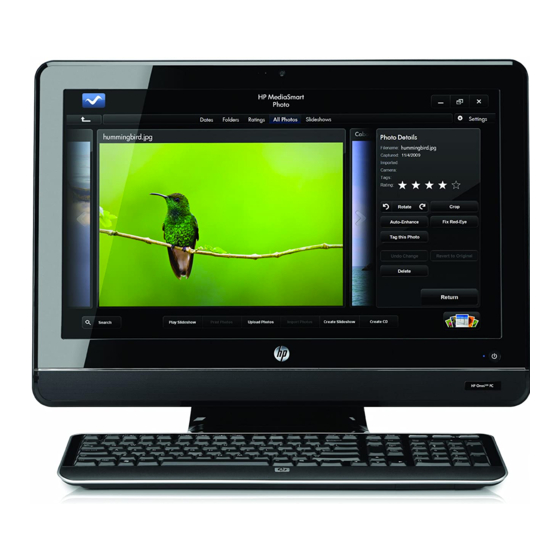
Symptom
Software troubleshooting
Some software repairs are as simple as restarting your computer, and others require performing a System Recovery
from files on your hard disk drive.
To repair software problems, try these methods:
●
Turn the computer off completely and then turn it on again. This is the easiest (and sometimes the best) way.
●
Update the drivers (see Updating drivers on page 12).
●
Use Microsoft System Restore (see Microsoft System Restore on page 12) — Restore your computer to a
configuration that was in use before the software was installed.
●
Reinstall the software program or hardware driver. (See Software program and hardware driver reinstallation
on page 13) — Restores the software (if it came with the product) or hardware driver to factory defaults.
●
System Recovery (see System Recovery on page 16) — Erase and reformat the hard disk drive, and then
reinstall the operating system, programs, and drivers. This erases all data files you have created.
ENWW
Possible solution
Run the wireless setup wizard:
1.
Click the Start button, click Control Panel, click Network and Internet, and then
click Network and Sharing Center.
2.
In the Network and Sharing Center window, click Set up a connection or
network to open the wizard, and then follow the onscreen instructions.
If your system has an external antenna, try to move the antenna to a better position. If the
antenna is internal, try to move the computer.
Try to connect again later, or contact your Internet service provider (ISP) for assistance.
Software troubleshooting
11
