HTC HTC Wildfire S Manuale d'uso - Pagina 13
Sfoglia online o scarica il pdf Manuale d'uso per Telefono cellulare HTC HTC Wildfire S. HTC HTC Wildfire S 46. Wildfire s - quick start guide
Anche per HTC HTC Wildfire S: Manuale rapido (2 pagine), Manuale di avvio rapido (24 pagine), Manuale rapido (2 pagine), Manuale rapido (2 pagine)
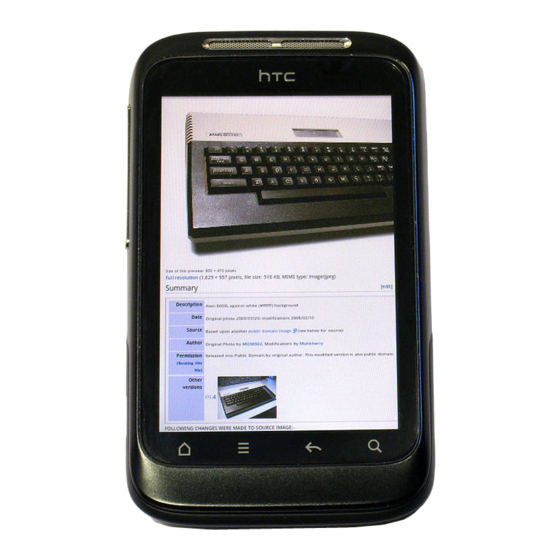
13
Getting started
Storage card
Inserting the storage card
1. Take the back cover off.
2. Insert the microSD card into the storage card slot with its gold contacts facing
Insert the microSD card into the storage card slot with its gold contacts facing
Insert the microSD card into the storage card slot with its gold contacts facing
down and push it until it clicks into place.
Removing the storage card
Removing the storage card
Removing the storage card
Removing the storage card
Removing the storage card
If HTC Wildfire S is on you must first "unmount" the storage card before removing it
If HTC Wildfire S is on you must first "unmount" the storage card before removing it
If HTC Wildfire S is on you must first "unmount" the storage card before removing it
to prevent corrupting or damaging the files in the storage card.
to prevent corrupting or damaging the files in the storage card.
to prevent corrupting or damaging the files in the storage card.
1. Take the bottom cover off.
Take the bottom cover off.
Take the bottom cover off.
2.
2. Slide the storage card out from its slot.
2.
Slide the storage card out from its slot.
Slide the storage card out from its slot.
Slide the storage card out from its slot.
Slide the storage card out from its slot.
Unmounting the storage card
Unmounting the storage card
Unmounting the storage card
Unmounting the storage card
Unmounting the storage card
When you need to remove the storage card while HTC Wildfire S is on, unmount the
When you need to remove the storage card while HTC Wildfire S is on, unmount the
When you need to remove the storage card while HTC Wildfire S is on, unmount the
When you need to remove the storage card while HTC Wildfire S is on, unmount the
When you need to remove the storage card while HTC Wildfire S is on, unmount the
storage card first to prevent corrupting or damaging the files in the storage card.
storage card first to prevent corrupting or damaging the files in the storage card.
storage card first to prevent corrupting or damaging the files in the storage card.
storage card first to prevent corrupting or damaging the files in the storage card.
storage card first to prevent corrupting or damaging the files in the storage card.
1. From the Home screen, press
From the Home screen, press
From the Home screen, press
2. Tap SD & phone storage > Unmount SD card.
SD & phone storage
SD & phone storage
Battery
Battery
Battery
HTC Wildfire S uses a rechargeable battery.
HTC Wildfire S uses a rechargeable battery.
HTC Wildfire S uses a rechargeable battery.
How long the battery can last before it needs recharging depends on how you use
How long the battery can last before it needs recharging depends on how you use
How long the battery can last before it needs recharging depends on how you use
HTC Wildfire S. Among these are the features and accessories you use (for example,
HTC Wildfire S. Among these are the features and accessories you use (for example,
HTC Wildfire S. Among these are the features and accessories you use (for example,
leaving your Bluetooth
leaving your Bluetooth
leaving your Bluetooth
and frequent web browsing uses up a lot of battery power. Also, consider your
location: poor signal strength from your mobile network and extreme temperature
make the battery work harder.
, and then tap Settings.
>
>
Unmount SD card
Unmount SD card
™
connection always on uses more power). Long phone calls
