HTC HTC Wildfire S Manuale d'uso - Pagina 12
Sfoglia online o scarica il pdf Manuale d'uso per Telefono cellulare HTC HTC Wildfire S. HTC HTC Wildfire S 46. Wildfire s - quick start guide
Anche per HTC HTC Wildfire S: Manuale rapido (2 pagine), Manuale di avvio rapido (24 pagine), Manuale rapido (2 pagine), Manuale rapido (2 pagine)
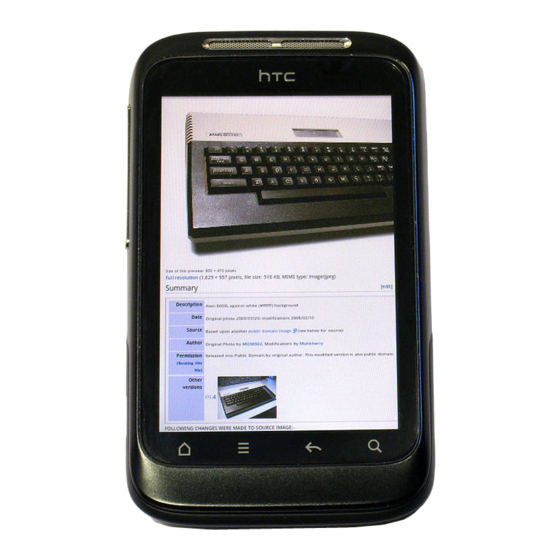
12
Getting started
5. Slide the SIM card completely into the slot. Make sure the SIM card goes
through the 2 "guides" on the SIM card slot.
6. Close the SIM card holder and then slide it in the opposite direction of "OPEN"
to lock it.
Removing the SIM card
Removing the SIM card
Removing the SIM card
Make sure to switch off HTC Wildfire S before removing your SIM card.
Make sure to switch off HTC Wildfire S before removing your SIM card.
Make sure to switch off HTC Wildfire S before removing your SIM card.
1. Take the back cover off.
Take the back cover off.
Take the back cover off.
Take the back cover off.
Take the back cover off.
2. Remove the battery.
Remove the battery.
Remove the battery.
3. Slide the SIM card holder in the direction of "OPEN" (etched on the SIM card
Slide the SIM card holder in the direction of "OPEN" (etched on the SIM card
Slide the SIM card holder in the direction of "OPEN" (etched on the SIM card
Slide the SIM card holder in the direction of "OPEN" (etched on the SIM card
Slide the SIM card holder in the direction of "OPEN" (etched on the SIM card
holder), and then flip it open.
holder), and then flip it open.
holder), and then flip it open.
4.
4.
4. Slide the SIM card out from the SIM card slot.
Slide the SIM card out from the SIM card slot.
Slide the SIM card out from the SIM card slot.
Slide the SIM card out from the SIM card slot.
Slide the SIM card out from the SIM card slot.
