HTC HTC Wildfire S 사용자 설명서 - 페이지 12
{카테고리_이름} HTC HTC Wildfire S에 대한 사용자 설명서을 온라인으로 검색하거나 PDF를 다운로드하세요. HTC HTC Wildfire S 46 페이지. Wildfire s - quick start guide
HTC HTC Wildfire S에 대해서도 마찬가지입니다: 빠른 매뉴얼 (2 페이지), 빠른 시작 매뉴얼 (24 페이지), 빠른 매뉴얼 (2 페이지), 빠른 매뉴얼 (2 페이지)
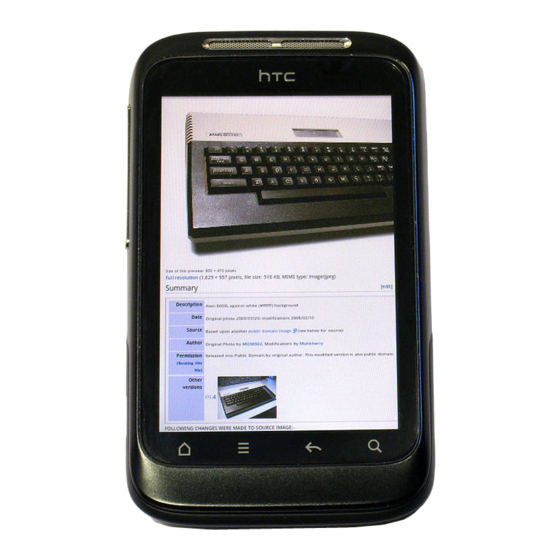
12
Getting started
5. Slide the SIM card completely into the slot. Make sure the SIM card goes
through the 2 "guides" on the SIM card slot.
6. Close the SIM card holder and then slide it in the opposite direction of "OPEN"
to lock it.
Removing the SIM card
Removing the SIM card
Removing the SIM card
Make sure to switch off HTC Wildfire S before removing your SIM card.
Make sure to switch off HTC Wildfire S before removing your SIM card.
Make sure to switch off HTC Wildfire S before removing your SIM card.
1. Take the back cover off.
Take the back cover off.
Take the back cover off.
Take the back cover off.
Take the back cover off.
2. Remove the battery.
Remove the battery.
Remove the battery.
3. Slide the SIM card holder in the direction of "OPEN" (etched on the SIM card
Slide the SIM card holder in the direction of "OPEN" (etched on the SIM card
Slide the SIM card holder in the direction of "OPEN" (etched on the SIM card
Slide the SIM card holder in the direction of "OPEN" (etched on the SIM card
Slide the SIM card holder in the direction of "OPEN" (etched on the SIM card
holder), and then flip it open.
holder), and then flip it open.
holder), and then flip it open.
4.
4.
4. Slide the SIM card out from the SIM card slot.
Slide the SIM card out from the SIM card slot.
Slide the SIM card out from the SIM card slot.
Slide the SIM card out from the SIM card slot.
Slide the SIM card out from the SIM card slot.
