HTC HTC Wildfire S Manuale d'uso - Pagina 27
Sfoglia online o scarica il pdf Manuale d'uso per Telefono cellulare HTC HTC Wildfire S. HTC HTC Wildfire S 46. Wildfire s - quick start guide
Anche per HTC HTC Wildfire S: Manuale rapido (2 pagine), Manuale di avvio rapido (24 pagine), Manuale rapido (2 pagine), Manuale rapido (2 pagine)
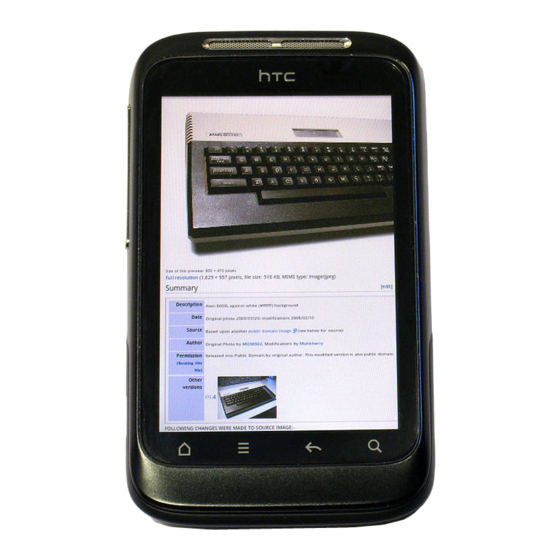
27
Basics
Selecting text
1. Press and hold on a word.
2. Drag the start and end markers to highlight the surrounding text you want to
select.
To select text in a link, press and hold the link, and then tap
To select text in a link, press and hold the link, and then tap Copy link URL.
To select text in a link, press and hold the link, and then tap
Copying and pasting text
Copying and pasting text
Copying and pasting text
1. After you have selected the text you want to copy, tap Copy.
After you have selected the text you want to copy, tap
After you have selected the text you want to copy, tap
The selected text is then copied to the clipboard.
The selected text is then copied to the clipboard.
The selected text is then copied to the clipboard.
2. In a text entry field (for example while composing a message), press and hold at
In a text entry field (for example while composing a message), press and hold at
In a text entry field (for example while composing a message), press and hold at
In a text entry field (for example while composing a message), press and hold at
In a text entry field (for example while composing a message), press and hold at
the point where you want to paste the text.
the point where you want to paste the text.
the point where you want to paste the text.
the point where you want to paste the text.
the point where you want to paste the text.
3. Tap Paste.
Tap
Tap
Paste
Paste.
.
Searching or translating text
Searching or translating text
Searching or translating text
1.
1.
1. After you have selected the text you want to search for or translate, tap
After you have selected the text you want to search for or translate, tap
After you have selected the text you want to search for or translate, tap
After you have selected the text you want to search for or translate, tap
After you have selected the text you want to search for or translate, tap
2. Tap one of the following tabs:
2.
2.
Tap one of the following tabs:
Tap one of the following tabs:
Google Search
Look for related information using Google Search, based on the text
Look for related information using Google Search, based on the text
Look for related information using Google Search, based on the text
that you selected.
that you selected.
that you selected.
Wikipedia
Wikipedia
Wikipedia
Look for related information on Wikipedia, based on the text that you
Look for related information on Wikipedia, based on the text that you
Look for related information on Wikipedia, based on the text that you
selected.
selected.
selected.
YouTube
YouTube
YouTube
Look for videos on YouTube, based on the text that you selected.
Look for videos on YouTube, based on the text that you selected.
Look for videos on YouTube, based on the text that you selected.
.
