Samsung 29A7 Manuale di istruzioni per il proprietario - Pagina 4
Sfoglia online o scarica il pdf Manuale di istruzioni per il proprietario per TV Samsung 29A7. Samsung 29A7 44. Samsung cs29a200: user guide
Anche per Samsung 29A7: Manuale di istruzioni per il proprietario (40 pagine), Manuale di istruzioni per il proprietario (40 pagine), Manuale di istruzioni per il proprietario (40 pagine)
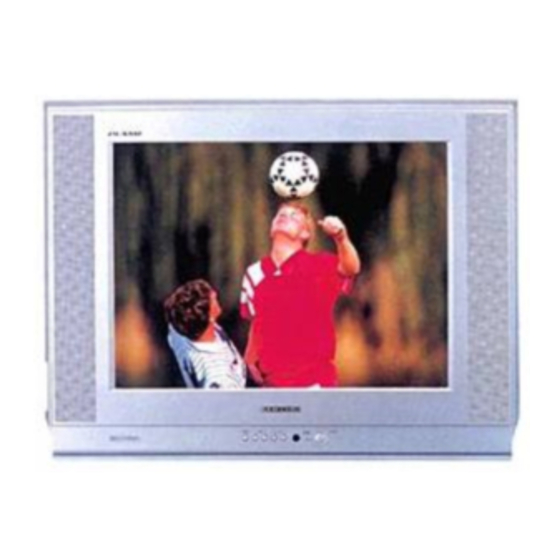
ENG
U
U
A
R
Y
T
(
SING
OUR
ELEVISION
Adjusting the Volume.....................................................................................
Adjusting the Volume Automatically ..............................................................
Switching the Sound Off Temporarily ............................................................
Selecting the Sound Mode ............................................................................
Selecting the Sound Standard.......................................................................
Adjusting the Sound Settings ........................................................................
Setting the Dolby Pro-logic ............................................................................
Adjusting Your Dolby Preferences.................................................................
Connecting Headphones ...............................................................................
Adjusting Your Headphone Preferences .......................................................
Setting the Sleep Timer .................................................................................
Setting the Time and Switching the TV On/Off Automatically .......................
Picture In Picture Feature (Option)................................................................
T
F
SING THE
ELETEXT
EATURE
Teletext Feature ............................................................................................
Displaying the Teletext Screen......................................................................
Selecting Display Options..............................................................................
Selecting a Teletext Page..............................................................................
I
DDITIONAL
NFORMATION ON
Connecting to the AV 1, 2 or 3 Input/Outputs................................................
Connecting to the AV 4 Input.........................................................................
Connecting to the S-Video Input....................................................................
Connecting to the DVD Input.........................................................................
Connecting to the Audio Output ....................................................................
Connecting to the PC Input ...........................................................................
Viewing Pictures From External Sources ......................................................
U
ECOMMENDATIONS FOR
Troubleshooting: Before Contacting Service Personnel................................
Symbols
4
Contents
(cont.)
)
cont.
(O
)
PTION
C
ONNECTIONS
SE
Press
Important
27
27
28
28
29
29
30
31
32
32
33
33
34
36
36
37
38
39
39
40
41
41
42
43
43
Note
