Cisco NCS 5500 Series Manuale - Pagina 16
Sfoglia online o scarica il pdf Manuale per Router di rete Cisco NCS 5500 Series. Cisco NCS 5500 Series 25. Connect router to the network
Anche per Cisco NCS 5500 Series: Manuale di configurazione (19 pagine), Manuale di connessione (24 pagine)
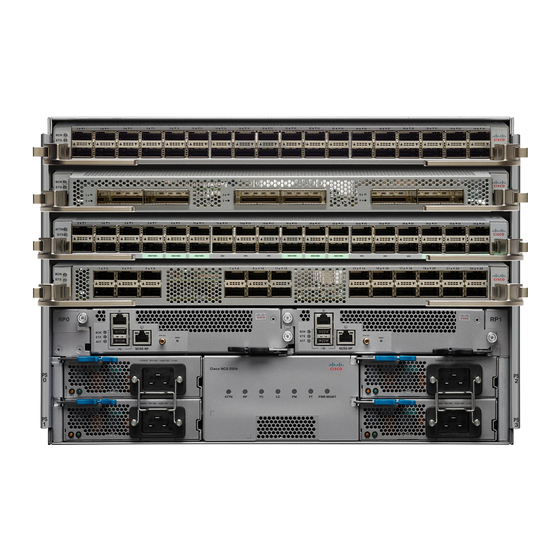
Connect Router to the Network
Installing the 40-Gigabit QSFP+ or 100-Gigabit Transceiver Module
Figure 12: Installing the 40-Gigabit QSFP+ or 100-Gigabit QSFP28 Transceiver Module (Optical Transceiver Equipped with a Bail-Clasp Latch Shown)
Step 8
Press firmly on the front of the QSFP+ or QSFP28 transceiver module with your thumb to fully seat the transceiver in
the module's transceiver socket (see the below figure).
If the latch is not fully engaged, you might accidentally disconnect the QSFP+ or QSFP28 transceiver module.
Caution
Connect Router to the Network
16
